Update on 7 Mar 2022: Follow this updated tutorial instead. — When you have a WooCommerce-powered shop in your WordPress site, assets like the following may be loading on all the pages of the site (depending on what plugins/services/theme are/is active): woocommerce-layout.csswoocommerce-smallscreen.csswoocommerce.csstwenty-seventeen.css add-to-cart.min.jsjquery.blockUI.min.jsjs.cookie.min.jswoocommerce.min.jscart-fragments.min.js If you do not have a “Add to Cart” feature in your […]
Free Content
How to show Tagline in the title area in Genesis
Looking to display the site description text below the site title in your Genesis site’s header? Chances are, it is present in the HTML markup but hidden via CSS. For example, in Genesis Sample 2.6.0 locate .site-description, .wp-custom-logo .site-title { border: 0; clip: rect(0, 0, 0, 0); height: 1px; overflow: hidden; position: absolute !important; width: […]
How to add Entry Meta on single Posts in Essence Pro
In Genesis Facebook group a user asks: Hey, can anyone share how I can add the usual tags and categories below each post using Essence Pro? Single posts of Essence Pro display post meta having categories, byline and other info below the title inside the page header. The entry footer that shows posts categories and […]
Genesis Sample Sass and JS Gulp Workflow
I have put together a task runner for Genesis Sample 2.6.0 yesterday based on Christoph Herr’s work. Check it out on Github This is for those that develop custom sites using the Genesis framework with Genesis Sample 2.6.0 on their localhost and want to use Sass (style.css split into partial .scss files) with a finer […]
How to move the secondary nav menu below site header in Genesis Sample
This tutorial provides the steps to move a menu assigned to the Secondary Navigation location from the footer to below site header in Genesis Sample 2.6.0. Step 1 Edit Genesis Sample’s functions.php. a) Change the label for the secondary menu location from Footer Menu to Secondary Navigation. i.e., change // Renames primary and secondary navigation […]
Genesis Sample Sass
Christoph Herr has a modular starter Genesis child theme with Sass partials called Prometheus. I have taken just the Sass part from Prometheus, simplified it a bit and added a couple of partials for homepage and custom CSS. So if you are looking for Sass version of Genesis Sample 2.6.0’s style.css, click on the button […]
How to always show responsive menu in Genesis Sample
In Genesis Facebook group a user asks: Hi Everyone, Using Genesis Sample child theme and I want to always display the mobile navigational menu – even on desktop. I’m having a hard time finding a tutorial for that. Thanks! And the answer is to simply remove the relevant CSS in the 960px min-width media query. […]
How to exclude Posts from a specific Category on the Posts page in WordPress
Looking to have posts from a particular category or categories not appear on your WordPress Blog? Whether you have the list of posts appearing on the homepage or on a separate Posts page (something like this), pre_get_posts filter hook in WordPress can be used to alter the query on non-singular pages such as the Posts […]
Full-width Landing Pages without Header and Footer for Beaver Builder and Elementor in Genesis
In the past, I wrote a tutorial on full-width pages ripe for use with page builders like Beaver Builder and Elementor. While that method works okay as long as you don’t mind the site header and footer, there may be times when you do not want those as well. Ex.: For landing pages that you […]
Gutenberg in Genesis
Neither the parent Genesis nor any of the official StudioPress child themes are Gutenberg-ready as of today. No doubt this is going to change but in the meantime, we can add support for Gutenberg in our Genesis themes and style the blocks to match the rest of the site on the frontend. This article provides […]
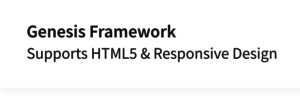


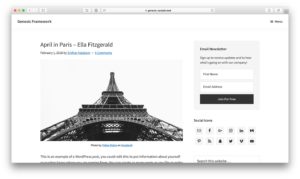
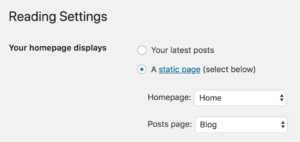

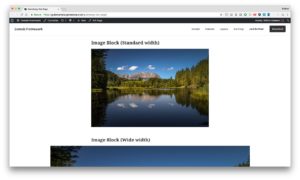
Recent Comments