Want to add featured image below content on single post pages in Genesis? Create a file named single-post.php in your child theme directory having the following code: <?php add_action( ‘genesis_before_entry_content’, ‘custom_featured_image’ ); /** * Show featured image (if present) before content on single posts. */ function custom_featured_image() { // if there is no featured image, […]
Quick Tips
How to show Tagline in the title area in Genesis
Looking to display the site description text below the site title in your Genesis site’s header? Chances are, it is present in the HTML markup but hidden via CSS. For example, in Genesis Sample 2.6.0 locate .site-description, .wp-custom-logo .site-title { border: 0; clip: rect(0, 0, 0, 0); height: 1px; overflow: hidden; position: absolute !important; width: […]
How to display the default header image on singular posts in Business Pro
A user asked: I am trying to edit Business Pro so the individual blog posts use the default header image instead of pulling the featured image into the header. Is this possible or something you’ve already covered? I’m stuck. On single post pages in Business Pro, featured image will appear as the page header below […]
How to force full content on a specific category archive in Genesis
Scenario: Entry excerpts set to appear on content archives in Genesis theme settings. Requirement: Show full content for all the posts on a particular category archive page. Add the following in child theme’s functions.php: add_filter( ‘genesis_pre_get_option_content_archive’, ‘custom_force_full_content’ ); /** * Force full content on a specific category archive. */ function custom_force_full_content() { if ( is_category( […]
How to add a Read More button below content/excerpts in Genesis
A user asked in Genesis Slack: Can you give me a hint on how could I add a “Read More” button to the post excerpt? Adding a Read more button below excerpts/content/content limit for every post in archives (Posts page, category archives etc.) of Genesis is as simple as adding add_action( ‘genesis_entry_content’, ‘custom_add_read_more’ ); /** […]
How to fix jump links in Agency Pro
A recent version of Google Chrome update (61.0.3163.100 to be specific) has affected in-page anchor links on certain sites. Clicking on a hash link will not do anything when the expected behaviour is to take the user to the linked section with smooth scrolling. These are sites that rely on older versions of jquery.localScroll and […]
How to load UIKit in WordPress
Looking to enqueue UIKit in your WordPress site? Add the following in your child theme’s functions.php: add_action( ‘wp_enqueue_scripts’, ‘custom_load_uikit’ ); /** * Load UIKit. */ function custom_load_uikit() { wp_enqueue_style( ‘uikit’, ‘//cdnjs.cloudflare.com/ajax/libs/uikit/3.0.0-beta.30/css/uikit.min.css’ ); wp_enqueue_script( ‘uikit’, ‘//cdnjs.cloudflare.com/ajax/libs/uikit/3.0.0-beta.30/js/uikit.min.js’, array( ‘jquery’ ), ‘3.0.0.30’, true ); wp_enqueue_script( ‘uikit-icons’, ‘//cdnjs.cloudflare.com/ajax/libs/uikit/3.0.0-beta.30/js/uikit-icons.min.js’, array( ‘jquery’ ), ‘3.0.0.30’, true ); } Refer to https://getuikit.com/docs/installation for […]
How to remove Email and Website fields from Comment Form in WordPress
Looking to remove Email and Website/URL fields in your WordPress site’s comment form? Add the following in your child theme’s functions.php: add_filter( ‘comment_form_default_fields’, ‘comment_form_custom_fields’ ); /** * Remove Email and Website fields in comment form. * * @param array $args Default comment form arguments * @return array Modified comment form arguments */ function comment_form_custom_fields( $args […]
How to load Bootstrap in WordPress
Adding the following in child theme’s functions.php will load Boostrap‘s minified CSS and JS files in the header and footer respectively in your WordPress site. add_action( ‘wp_enqueue_scripts’, ‘custom_load_bootstrap’ ); /** * Enqueue Bootstrap. */ function custom_load_bootstrap() { wp_enqueue_style( ‘bootstrap-css’, ‘//maxcdn.bootstrapcdn.com/bootstrap/4.0.0-beta/css/bootstrap.min.css’ ); wp_enqueue_script( ‘bootstrap-js’, ‘//maxcdn.bootstrapcdn.com/bootstrap/4.0.0-beta/js/bootstrap.min.js’, array( ‘jquery’ ), CHILD_THEME_VERSION, true ); } If CHILD_THEME_VERSION is not […]
Default Footer in Genesis
Footer content in Genesis, out of the box will appear like this: If you’d like to modify it, add this in child theme’s functions.php: add_filter( ‘genesis_footer_creds_text’, ‘custom_footer_creds_filter’ ); /** * Change Footer text. * * @link https://my.studiopress.com/documentation/customization/shortcodes-reference/footer-shortcode-reference/ */ function custom_footer_creds_filter( $creds ) { $creds = ‘Copyright © 2025 · Genesis Sample on Genesis Framework · WordPress […]

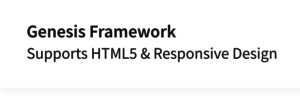


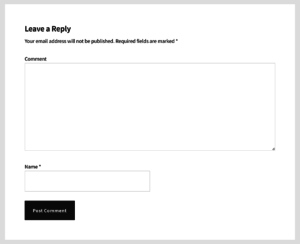
Recent Comments