Essence Pro‘s (v1.5.1) entry header shows categories, date and author info in the entry meta by default. If you would like to remove all the info other than categories, simply edit Essence Pro’s functions.php, locate the essence_modify_post_info function (around L412) and replace with Before: After:
Free Content
How to override add_theme_support from a functionality plugin
Certain Genesis child themes like the Genesis Sample defines some features like the number of footer widget areas in config/theme-supports.php like this: Full code: Generally speaking, child themes are meant to be customized. So if you are looking to change the number of footer widget areas to say 4, it is okay to change the […]
How to change the After Content Featured flexible widget area into a normal widget area in Essence Pro
Widgets placed in After Content Featured widget area when using Essence Pro (tested in v1.5.1) appear in columns or other layouts depending on the number of widgets. The line of code responsible for this is: in Essence Pro’s functions.php (around L538). If you are looking to have the widgets behave “normally” so they stack one […]
How to enable responsive hamburger menu for the footer menu in Infinity Pro
A menu appearing in the Footer Menu location in Infinity Pro will appear expanded at all widths out of the box like this: If you want to have this secondary menu collapse into a mobile hamburger menu 800px and below similar to the header (primary) menu simply edit Infinity Pro’s functions.php and change to Users […]
How to display Logo and Site Title in Monochrome Pro
Looking to show site title text next to logo image in Monochrome Pro‘s site header? Just add the following in child theme’s style.css at the end: (Tested in Monochrome Pro 1.4.0)
Adding support for features like post author link and comments to Custom Post Types in Genesis
With the current version of Genesis (3.3.1) and Genesis Sample (3.3.0), post author post link will not appear in the entry header’s entry meta for CPTs. If you want to output the post author link after “by” we need to add support for author to the CPT. Here are two ways in which this can […]
How to remove post info in Genesis for specific post types
This article shows how entry meta (or post info) in the entry header can be removed for specific post types in all views (singular and archives) in Genesis. Before: After: Here’s How: Add the following in child theme’s functions.php: Enter the post type(s) for which post info should not be output in this line: For […]
How to dequeue MemberPress’ theme.css globally and enqueue it conditionally
MemberPress loads theme.css globally all the time so that the login form can work on any page. https://example.com/wp-content/plugins/memberpress/css/ui/theme.css?ver=1.8.7 If you are going to have the login form on a specific Page say “Login” then you don’t need to have theme.css load sitewide. The following code snippet will dequeue theme.css file of MemberPress globally and conditionally […]
How to customize post info in entry header on select single posts in Genesis
Looking to modify the entry meta or post info in the entry header in your Genesis site but only on specific single posts? We can do this by wrapping the code inside a if condition that checks for IDs of selected posts in the function that is hooked to genesis_post_info. Adding the following sample code […]
How to remove the background gradient for header hero in Essence Pro
Header Hero section of Essence Pro has a dark gradient on top of the image so that text is readable. Before: If you are looking to remove this gradient possibly because you want to use your own “dark” background image simply edit /wp-content/themes/essence-pro/lib/header-functions.php and change to After:

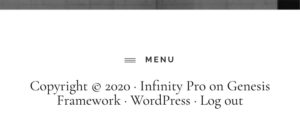

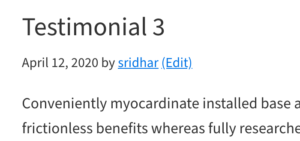
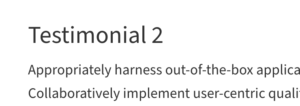
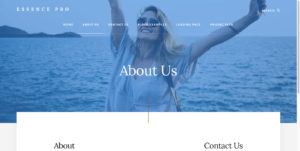
Recent Comments