This tutorial provides the steps to replace the image in Front Page 1 widget area with a video in Author Pro. We shall set the video to autoplay in a loop on desktops. On tablets and mobiles, the video will play on click. Step 1 Upload your video in mp4, ogv and webm formats and […]
Search Results for: image
How to overlay Title, Post Info and Excerpt on Featured Image in a Genesis Featured Posts Grid
Updated on July 27, 2020 This tutorial provides the steps to customize the output of Genesis Featured Posts using the Custom Genesis Featured Posts Widget plugin and add the CSS to display entries in a 3-column grid. The title, post info and excerpt (content limit, to be specific) are set to be overlayed on top […]
Floating Header on Featured Image
This is a customized Genesis Sample (v 2.3.0) with header and a custom Home Hero widget area on static front page header, entry title, and subtitle (if present) on static Pages header, entry title and post info on single Posts combined in a single div with the featured image as the div’s background. If the […]
How to overlay Post titles on featured images on single posts in Ambiance Pro
In StudioPress forums a user asked: Could anyone tell me pls how I can move page title on specific pages over these big feature images. Let’s first look into how the titles can be relocated from their default position to over the featured images for ALL posts with featured images in Ambiance Pro. What we […]
How to change product image thumbnail size on Easy Digital Downloads checkout page
By default product thumbnails on EDD checkout page appear very tiny (25 x 25). Here’s the code snippet to set a custom image size for the same: add_filter( ‘edd_checkout_image_size’, ‘filter_edd_checkout_image_size’, 10, 1 ); /** * Change product image thumbnail size on Easy Digital Downloads checkout page. * * @param array $array default image size (25 […]
How to make featured images clickable in Generate Pro
Generate Pro has code to add featured image above the content (when featured image is set to be shown in content archives in Genesis settings) but it’s not set to link to post’s permalinks. If you’d like the featured images for entries in content archives to be clickable, simply edit the child theme’s functions.php and […]
How to remove dark overlay on hero images in Showcase Pro
Looking to get rid of the dark overlay on hero images (appearing, for example, on static Pages with featured images) in Showcase Pro? Before: After: Simply locate .bg-primary:after, .bg-light-gray:after { content: ” “; display: block; position: absolute; top: 0; right: 0; bottom: 0; left: 0; z-index: 0; } .bg-primary:after { background: #1a1a1a; } in Showcase […]
Site Title – Image Logo in Genesis
In my tutorials requests Trello board, a user asked: Hi Sridhar, could you make a tut regarding how to have BOTH site site title AND logo side by side on header ? In this tutorial, I share a modification of the code from Theme Logo in Genesis article to display the site title and image […]
WooCommerce Shop Archive Image in Genesis using ACF Pro
In the comments section of How to overlay entry title on featured image in single Posts tutorial, a user asked: …Now I have the opposite problem on the main shop page of woocommerce: the effect doesn’t work, the image doesn’t appear and the title remains in standard place… This tutorial provides the steps to relocate […]
Set First Image as Featured Image
I imported over 400 posts into a WordPress installation but it did not download attachments. Now, those 400 posts do not have featured images. And while the images are in the post, they are not attached to the post. Is there a simple solution for setting the first image of the post as the featured […]
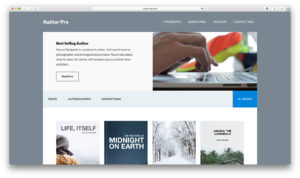
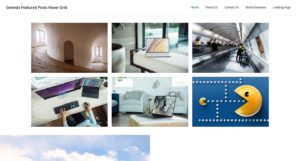

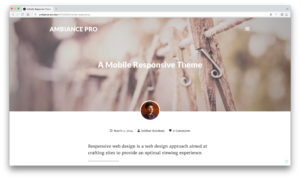
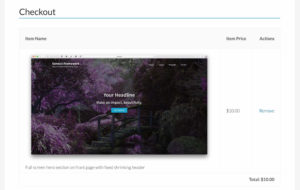
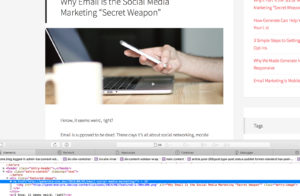
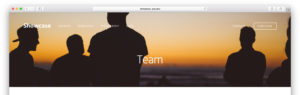
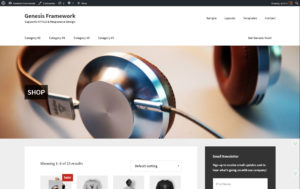
Recent Comments