Theme version of this tutorial can be purchased from here. This tutorial provides the steps to set up a filterable portfolio in Genesis using Isotope. All the posts of the portfolio custom post type (CPT) will be set to appear on the CPT’s archive in a Masonry grid with a portfolio category filters row. Clicking […]
portfolio
Portfolio Grid in Genesis Filterable by Multiple Taxonomies using FacetWP
FacetWP is an excellent plugin for setting up filtering capabilities for entries in WordPress. Here are FacetWP’s benefits over using something like Isotope: supports pagination out of the box. Entries being filtered need not all be present on a single page supports automatic narrowing down of filters i.e., as items get filtered by one criterion, […]
Portfolio Archive CPT Masonry with Title and Excerpt on Hover in Genesis
In my tutorial requests Trello board a user requested for a tutorial on displaying Portfolio Custom Post Type entries in Masonry style. In this article we shall use Portfolio Post Type plugin for setting up portfolio in Genesis create a custom template for the portfolio CPT archive page add the necessary CSS to display the […]
Portfolio Grid on Showcase Pro’s Front Page with Title and Excerpt on Hover
Updated on May 26, 2017 In the past, I wrote about setting up Grid of Portfolio images with Title and Excerpt on Hover in Showcase Pro on the portfolio CPT archive page. In this tutorial we shall replace a Showcase Pro’s front page widget area (Front Page 4 to be specific) with a manual WP […]
Full Screen Portfolio with PagePiling in Genesis
In the members-only forum a user asks: I love the PagePiling.js tutorial you do here: Full Screen Scrolling Sections in Genesis using PagePiling.js What I would like to do is use that Page Piling effect to go between portfolio items, where each change shows a different portfolio entry. Is there a way to link up […]
Filterable Portfolio in Genesis using Isotope
June 05, 2018: Updated version of the tutorial here. DO NOT follow the one below. This is a up-to-date tutorial on setting up a responsive filterable Portfolio grid in Genesis using Portfolio Post Type plugin and the latest Isotope (v2.2.2). Live Demo Screenshot of Portfolio CPT archive: When featured image is hovered, we shall display […]
How to display Featured images Grid using Genesis Sandbox Featured Content Widget via a Shortcode
In the comments section of my A simple Portfolio Archive Grid in Genesis tutorial, Tom asked: I am trying to create a page template so that I can have the portfolio on a different page (no luck so far). Or is there a simpler way to accomplish this? There are several ways this can be […]
Portfolio in Genesis with Featured Images in a Grid revealing Title and Excerpt on Hover
In this article I share how Portfolio Post Type can be set up in Genesis such that each Portfolio entry’s featured image (linking to corresponding entry) will be shown in columns on the Portfolio archive page. When a featured image is hovered, we shall reduce its opacity to reveal the entry’s Title and Excerpt similar […]
Filterable Portfolio in Centric Pro
The other day I published a tutorial on setting up Portfolio Grid in Centric Pro. In this article I will take it up a step further and share the details on how we can make it filterable. What do I mean by filterable? We are going to display the Portfolio categories at the top of […]
Portfolio Grid in Centric Pro
To view the full content, please sign up for the membership. Already a member? Log in below or here.
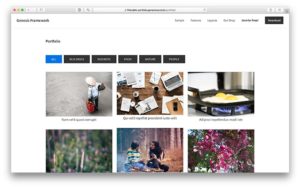
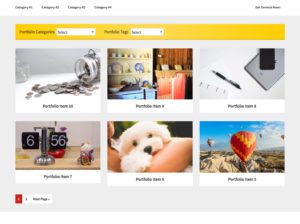
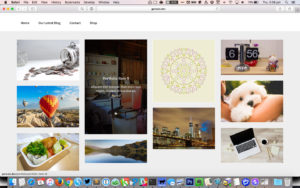
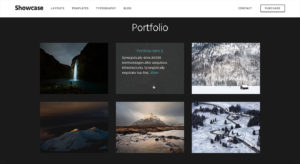
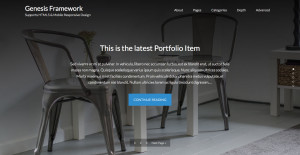
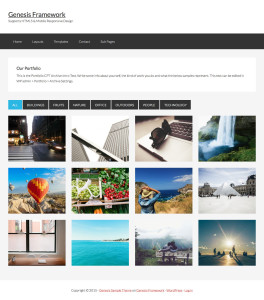
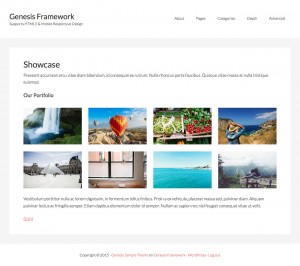
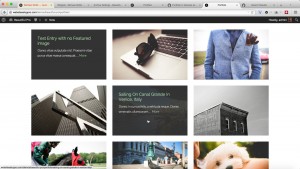
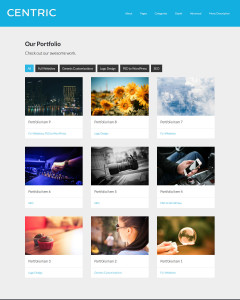

Recent Comments