In the comments section of Filterable Portfolio in Altitude Pro using Isotope tutorial, a user asked: I’ve used this code to add a portfolio on the Digital Pro theme. What would I need to edit to add the Title on hover? Thanks! In this article I share the steps for setting up filterable portfolio archive […]
Filterable Portfolio
Filterable Portfolio in Altitude Pro using Isotope
In the past I wrote a couple of tutorials on this topic here: Filterable Portfolio Grid in Altitude Pro with Title and Excerpt appearing on Hover Filterable Portfolio Grid on Front page and Archive page in Altitude Pro with Title, Excerpt and Clickable Custom Fields on Hover This article is different from the above in […]
Filterable Portfolio in Cafe Pro using Isotope
In the comments section of Filterable Portfolio in Genesis using Isotope tutorial a user asked, How can i implement this script in a widgetized home page section? (I am using cafe pro and want to have this in section 4) We can edit front-page.php in Cafe Pro and replace the code that outputs front-page-4 widget […]
Filterable Portfolio in Genesis using Isotope
June 05, 2018: Updated version of the tutorial here. DO NOT follow the one below. This is a up-to-date tutorial on setting up a responsive filterable Portfolio grid in Genesis using Portfolio Post Type plugin and the latest Isotope (v2.2.2). Live Demo Screenshot of Portfolio CPT archive: When featured image is hovered, we shall display […]
Filterable Portfolio Archive in Minimum Pro
In this tutorial I show how the default 2-column Title + Featured image Portfolio CPT archive grid in Minimum Pro can be replaced with a dynamic 3-column grid with Title and Excerpt appearing on top of featured images on hover. Additionally there will be a row of Portfolio Type custom taxonomy’s terms above the images […]
Filterable Portfolio Grid on Front page and Archive page in Altitude Pro with Title, Excerpt and Clickable Custom Fields on Hover
This is an enhancement to my earlier tutorial on this topic. This tutorial goes into details of customizations to Altitude Pro to display 6 filterable portfolio items on front page (replacing the Front Page 5 widget area) and all the items on /portfolio archive page. We are going to use Advanced Custom Fields Pro (commercial […]
Filterable Portfolio Grid in Altitude Pro with Title and Excerpt appearing on Hover
Tony wrote, I’d like to combine these 2 in Altitude: Portfolio in Genesis with Featured Images in a Grid revealing Title and Excerpt on Hover Filterable Portfolio in Centric Pro This article combines Filterable Portfolio in Centric Pro and Portfolio in Genesis with Featured Images in a Grid revealing Title and Excerpt on Hover tutorials […]
How to replace Featured Posts in Home Middle section of Agency Pro with Filterable Portfolio
In this tutorial I will share the steps to replace the 6 Featured Posts in ‘Our Work’ Home Middle section with Portfolio CPT entries that can be filtered by their ‘Portfolio Type’ taxonomy. Also included are the templates for the display of Portfolio archive pages and single Portfolio entry pages. Update 1: Added instructions to […]
Filterable Portfolio in Genesis
Updated on July 19, 2017 This tutorial provides the steps to display entries of a portfolio Custom Post Type in a filterable grid on the CPT’s archive page. There will be a row of filters that are portfolio categories above the grid. For each grid item, there will be a featured image (or a fallback […]
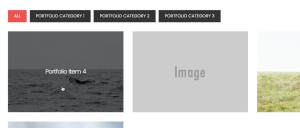
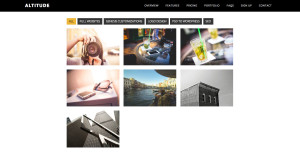
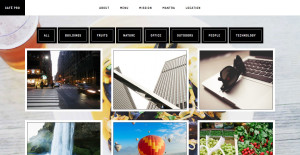
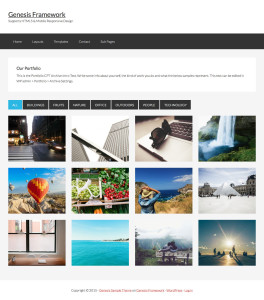
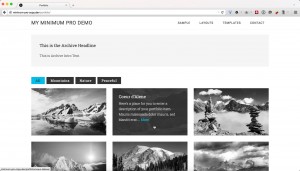

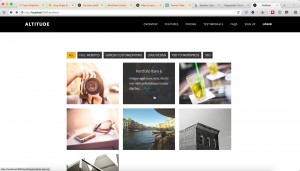

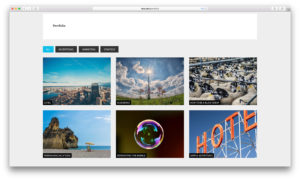
Recent Comments