A menu appearing in the Footer Menu location in Infinity Pro will appear expanded at all widths out of the box like this: If you want to have this secondary menu collapse into a mobile hamburger menu 800px and below similar to the header (primary) menu simply edit Infinity Pro’s functions.php and change to Users […]
Infinity Pro
Smart Slider 3 in Infinity Pro’s Front Page 1
This members-only tutorial provides the steps to replace the static full-screen background image with a full-screen slider using Smart Slider 3. Tested in Infinity Pro 1.2.0. Step 1 Install and activate Smart Slider 3. Go to Smart Slider in the WordPress admin menu. Create one from scratch or import a slider from the template library […]
Split Navigation in Infinity Pro
This members-only tutorial provides the steps to set up primary menu, title area and secondary menu horizontally centered using CSS Grid in the header of Infinity Pro based on this earlier tutorial. If you wish to purchase this tutorial individually, click here. We shall combine primary and secondary menus inside the hamburger menu 800px and […]
Background Color Customizer options for Front page Sections in Infinity Pro
This members-only tutorial provides the steps to add background color controls in addition to background image controls that Infinity Pro comes with. To apply background color only to one of the sections (Front page 1, Front page 3, Front page 5 by default) make sure the background image for that section is removed. Tested in […]
How to add Simple Social Icons to Infinity Pro’s header
In the members-only forum, a user asked: Hello Sridhar, I was wondering how to add simple social icons to the far right-hand side of Infinity Pro’s header ? I would like them to be responsive for mobile devices. I’m guessing this can somehow be done by re-enabling the header right widget area. Thank you, We […]
Transparent site header on Infinity Pro’s homepage when there’s a header image
In my tutorial requests Trello board, a user asked: Infinity Pro Once you add a logo the header background on the Home screen becomes white. Would LOVE help going back to see thru ‘with’ logo. When a site header image has been set in Infinity Pro, the site header on the front page will no […]
Nav menus in columns in a full screen modal upon clicking a floating hamburger icon in Sixteen Nine Pro
This tutorial provides the steps to implement Infinity Pro’s Offscreen Content widget area in Sixteen Nine Pro. We shall place a Navigation Menu widget (and a Text widget) in the Offscreen Content widget area and use CSS Grid to arrange the menu item groups in columns in the full-screen modal. Screencast: https://sridharkatakam.com/wp-content/uploads/2018/03/sixteen-nine-pro-offscreen-widget-area.mp4 While the tutorial […]
Footer widgets rows in Infinity Pro
In the members-only tutorial requests forum, a user asked: Hello Sridharkatam, Would you please create a tutorial that shows me how to add an 100% full width one column Footer Widget in Infinity Pro that looks and functions exactly like what you taught us to do for Altitude Pro (https://sridharkatakam.com/how-to-add-an-additional-footer-widget-area-in-altitude-pro/)? I would like to be […]
How to add an expandable search icon to the navigation in Infinity Pro
Updated on May 16, 2018 In Genesis Facebook group a user asked: How do you add a search form to your Genesis theme (in your nav bar)? (I googled the same question and a whole lot of different answers came up). I read that this used to be included and now you can add some […]
Featured image below header on Pages and Posts with entry header overlay in Infinity Pro
In the comments section of Featured image below header on static Pages in Infinity Pro, a user asked: How can I add the title of the page to the middle of the image? This tutorial provides the steps to register a custom image size for hero image on static Pages and single Posts. create a […]
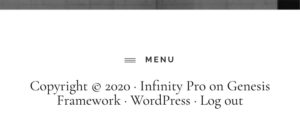
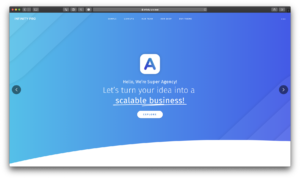

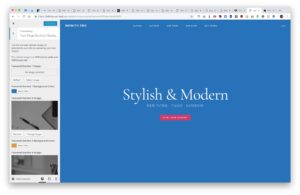

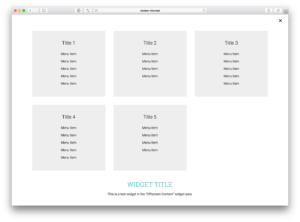


Recent Comments