This tutorial provides the steps to get rid of the entry background section (which shows the featured image) and gravatar on single posts in Ambiance Pro. Before: After: Tested in Ambiance Pro 1.1.1. Step 1 Edit functions.php. a) Around L25 change if ( is_singular( array( ‘post’, ‘page’ ) ) && has_post_thumbnail() ) { to if […]
Ambiance Pro
How to remove Date and Title from Posts on Archives in Ambiance Pro
Looking to remove the published date and title of posts in content archives when using Ambiance Pro? Simply edit index.php and comment out or delete the following: add_action( ‘genesis_entry_header’, ‘genesis_do_post_title’, 13 ); and add_action( ‘genesis_entry_header’, ‘ambiance_post_info’, 12 ); Before: After:
How to overlay Post titles on featured images on single posts in Ambiance Pro
In StudioPress forums a user asked: Could anyone tell me pls how I can move page title on specific pages over these big feature images. Let’s first look into how the titles can be relocated from their default position to over the featured images for ALL posts with featured images in Ambiance Pro. What we […]
How to add MENU to the right of hamburger icon in Ambiance Pro
Chris asks, Hi how do you add the word MENU in the Ambiance pro theme? Here’s how. Before: After: Edit js/effects.js. Replace This file contains hidden or bidirectional Unicode text that may be interpreted or compiled differently than what appears below. To review, open the file in an editor that reveals hidden Unicode characters. Learn […]
How to show Full width Featured image at the top of Magazine Pro similar to Ambiance Pro
Eric asked, Hey all. I have a site with magazine pro and want to change the single post format to be like ambiance pro. Anyone ever marry up two themes like that our have advice on how to tackle this? Before: After: In this article I share the code taken from Ambiance Pro to display […]
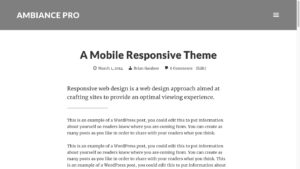
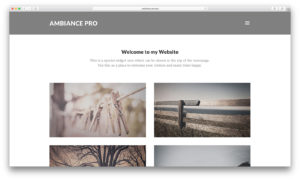
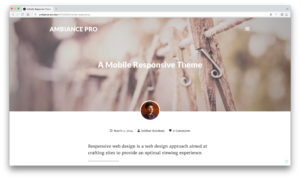
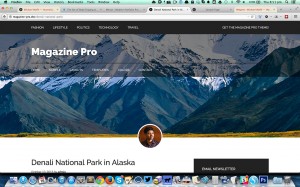
Recent Comments