Using CSS transform and transition properties we can magnify images upon hover. Example: Adding the following in Minimum Pro’s style.css adds the zoom hover effect for images in the Portfolio archive page. Note: Actual animation will be smoother than what’s captured in the above screencast. To view the full content, please sign up for the […]
Search Results for: youtube
How to replace image background with a video for Front Page 1 section of Altitude Pro using BigVideo
In the past I wrote a tutorial on setting up looping video background for the top visible portion of the homepage in Altitude Pro here. Today I am going to show how BigVideo can be used to set up the same. This method is more robust (does not have the “background overlay showing up as […]
Animated Search form in Minimum Pro
This article covers implementing How to set up animated Search form in Genesis tutorial in Minimum Pro. We are going to unregister Header Right widget area and position Primary navigation menu in its place by moving it from genesis_after_header to genesis_header. Step 1 In functions.php replace This file contains hidden or bidirectional Unicode text that […]
[Video] How to display entries in columns in Genesis
A user asked, I’m trying to add a column grid of the 8 latest portfolio items to my front page (amongst other content) by adding code tin front-page.php. Each item should show the featured image, title and excerpt. I need to keep the standard loop in tact to display the introductory content but just add […]
CSS for matching Simple Social Icons’ Background Color with their networks
Updated on January 13, 2017 Simple Social Icons Genesis plugin provides options for setting icons’ colors in its widget. However these colors apply to all the icons. We can add CSS to style individual social icons with matching colors as that of the network’s official logo/branding. Here’s the CSS: To view the full content, please […]
How to make Navigation be toggled by a hamburger MENU icon in Altitude Pro
A user asked, I would like to ask the following question with regard to the article http://sridharkatakam.com/how-to-slide-toggle-primary-navigation-in-altitude-pro/ How do I make the MENU toggle from right to left (or let’s say on the left of of the MENU icon)? For now looks like it’s only toggling at the top of the menu icon. In this […]
Local to Live WordPress Websites Workflow using DesktopServer, Bitbucket, SourceTree, Dploy.io and WP Migrate DB Pro
Version control and working on a WordPress website locally while being able to push the changes to live site with the click of a button is something that most of us (esp. those that have seen the benefits) appreciate the usefulness of. In this tutorial I share step-by-step details of the process I have pieced […]
How to make Featured images in Genesis Content Archives link to Full-size images opening in a Lightbox
In the members-only forum, a user asks: I need to make the featured images in posts on http://www.dunnandgone.com link to a lightbox showing the full-size image. I’ve attempted to make this work several times, and nothing has worked. Could you please post a tutorial for this? I would also like to link the photo banner […]
App-like off-canvas menu using mmenu + Hide header until it’s needed using Headroom in Genesis
A couple of users in the Dynamik Facebook group wanted my take on using mmenu and Headroom jQuery scripts. In this tutorial I share the details of how a custom menu placed in Header Right widget area of Genesis can be converted to a hamburger menu icon at a specific width (768px) – which when […]
A simple Portfolio Archive Grid in Genesis
In this tutorial I share how to set up a grid of 3-columns (can be 2 or 4 or 5 or 6 columns) showing the featured images of Portfolio Post Type entries with a black & white turning to color effect for the images on hover. Step 1 Install and activate Portfolio Post Type plugin. […]


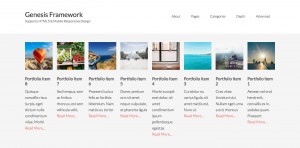
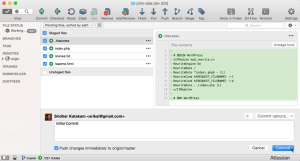

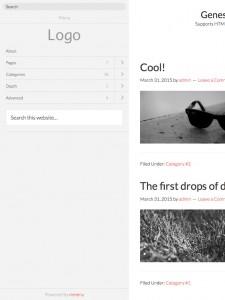
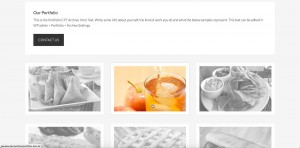
Recent Comments