From Slack #Questions, converting https://sridharkatakam.com/displaying-posts-organized-categories-wordpress/ to https://clickwp.com/knowledgebase/ David included ` $tax_terms = get_terms( $taxonomy_name, array( ‘orderby’ => ‘slug’, ) ); foreach( $tax_terms as $tax_term ) : …` But I think more needs to be changed
Search Results for: wordpress
Masonry Grid on Category Archives with Title and Excerpt on Hover in Genesis
Update on May 12, 2018: Follow this newer and updated tutorial instead. In this tutorial I share how Masonry, which comes shipped with WordPress can be activated and used on Category archive pages in Genesis. We are going to display the featured images of Posts in the grid and set Post’s title and excerpt to […]
JetPack Related Posts Customizations
One of the many useful modules of JetPack is Related Posts. In this tutorial I share a few code snippets that I used in one of my recent site build with featured images set to appear via the plugin’s “Use a large and visually striking layout” setting. More here. Change the size of images This […]
Post Categories Shortcode in Genesis with Support for Category Slug Classes
Filed Under: Genesis, Premium Content in Genesis is typically used in the below code to display comma separated category links that the post belongs to. This file contains hidden or bidirectional Unicode text that may be interpreted or compiled differently than what appears below. To review, open the file in an editor that reveals hidden […]
Alternating Posts Layout for Content Archives in Genesis
In Genesis Slack chat’s CSS room, yesterday a user asked an interesting question: i’m looking for a solution to get a grid like my attachement. i.e. it is a archive page with 3 posts in a row. I thought about :nth-of-type but maybe someone knows a easier solution. I only use the featured images and […]
Custom Shortcode to display First Category in Genesis
In a PSD > WP project that I am currently working on, the requirement is to show category name linked to corresponding category archive page in a Genesis Featured Posts widget. Using the standard post_categories shortcode displays names of all the linked categories that the post belongs to separated by commas. There could be times […]
Using jQuery Collapse to automatically add collapse/expand functionality in Custom Menu widget
In this tutorial I share the code to automatically collapse menu items in WordPress custom menu widgets having sub items using jQuery Collapse. We will add a down arrow Dashicons icon font in the closed state and up arrow when the menu items (having sub items) are open. Clicking the down arrow or the menu […]
Genesis Sandbox Featured Content Page Widgets Grid with Title and Excerpt on Hover
This tutorial is a variation of Genesis Sandbox Featured Content Widget’s output in a responsive grid with title and excerpt/content on hover where in instead of a single GSFC’s widget that shows multiple entries (posts), we are going to use multiple GSFC widgets with each featuring a Page. The tutorial is written for Genesis Sample […]
flowslider.jquery.js missed
Hi, Im following this tutorial https://sridharkatakam.com/adding-flow-slider-wordpress/#comment-395943 The website is currently offline, i can not download it. Could someone send me flowslider.jquery.js?
Category Archive Grid showing Featured Images with Post Title on Hover in Genesis
In this tutorial we are going to work towards setting up a multi column grid of featured images on category archives in Genesis. Hovering on a Post’s featured image will reveal its title centered. Summary of steps: Register new image size for featured images on category archives and regenerate thumbnails Use post_class filter to split […]
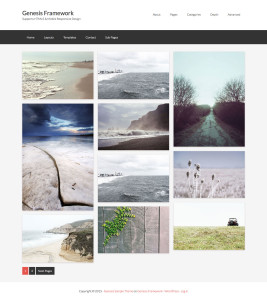

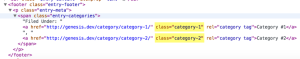
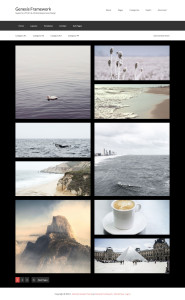

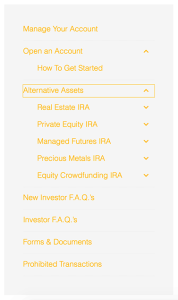
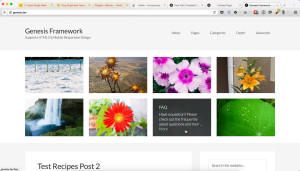
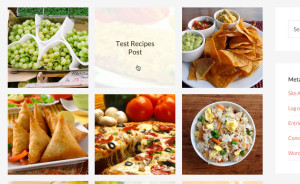
Recent Comments