Setting the Visibility of a Page or Post to ‘Password protected’ in WordPress will hide the content until the Password is entered by a user. A member of GenesisWP Facebook group wrote: I password protected some pages in my site (I’m using a customized version of Genesis Sample theme), the problem is that the sidebar […]
Search Results for: genesis
How to set full width content on 404 pages in Genesis
If you would like to force full width content for 404 Page Not Found error pages in Genesis and not have it use the default layout set in theme settings, add the following in child theme’s functions.php:
Full Width Page Template in Genesis for Beaver Builder
Update on October 13, 2017: Click here to go to the updated version of this tutorial. Beaver Builder is a pretty good plugin for easily creating content rows for Pages via drag and drop. In this article I share a modification of code from Front Page Template for Full Width Sections in Genesis tutorial for […]
[Video] How to display entries in columns in Genesis
A user asked, I’m trying to add a column grid of the 8 latest portfolio items to my front page (amongst other content) by adding code tin front-page.php. Each item should show the featured image, title and excerpt. I need to keep the standard loop in tact to display the introductory content but just add […]
How to display Featured images Grid using Genesis Sandbox Featured Content Widget via a Shortcode
In the comments section of my A simple Portfolio Archive Grid in Genesis tutorial, Tom asked: I am trying to create a page template so that I can have the portfolio on a different page (no luck so far). Or is there a simpler way to accomplish this? There are several ways this can be […]
How to make Featured images in Genesis Content Archives link to Full-size images opening in a Lightbox
In the members-only forum, a user asks: I need to make the featured images in posts on http://www.dunnandgone.com link to a lightbox showing the full-size image. I’ve attempted to make this work several times, and nothing has worked. Could you please post a tutorial for this? I would also like to link the photo banner […]
How to display a custom Primary sidebar for Posts in Genesis
By default widgets placed inside ‘Primary Sidebar’ widget area (sidebar) will appear on all pages that are set to display the Primary Sidebar location in Genesis. In this tutorial I share the code to register and display a custom ‘Primary Sidebar (Blog)’ widget area in the Primary Sidebar location for single and archive view of […]
How to display Featured image before entry content on Posts and Pages in Genesis
Polly in the GenesisWP Facebook group wanted to know how Featured images attached to Posts and Pages can be shown automatically above the content in Genesis. A static Page: A single Post: Step 1 Add the following at the end of child theme’s functions.php: Step 2 Add the following in child theme’s style.css and modify […]
Custom Full Width Widgetized Page in Genesis using Column Classes, Equal Heights jQuery and RSS Widgets
This is the second of three in my ‘Here’s how I did it on my current website project’ series.. Inputs News page This is not a normal blog page. What we are to do here is pull in RSS feeds from a variety of of sources and display them with the correct brand. These are […]
Genesis Header with Logo, Nav and Social Icons in-line
Adam asks, Do you have a tutorial on how to create the header so that the logo, navigation and social icons are all in-line ? In this tutorial I share the steps to customize header in Genesis Sample child theme to show an inline logo image at floated to the left and a custom menu […]
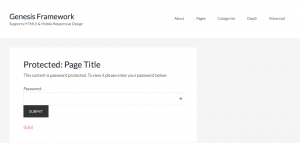
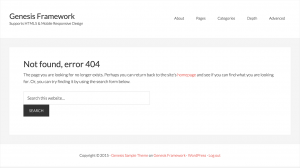
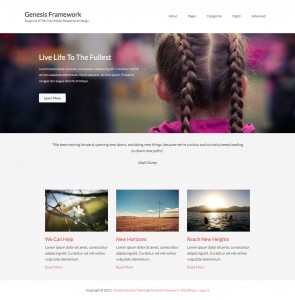
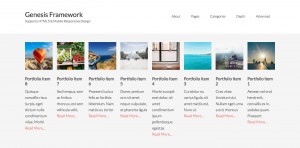
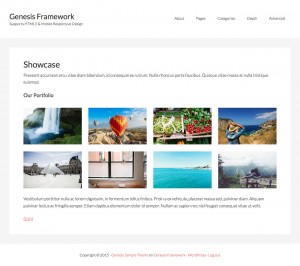

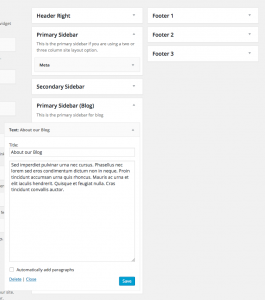
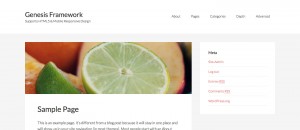


Recent Comments