July 23, 2017: Here’s an easier method for doing the same by using Featured Galleries plugin instead of Soliloquy. In this tutorial, we shall replace the single background image for Front Page 1 section in Infinity Pro with a set of images uploaded to a Soliloquy slider (free or commercial) and displayed with a fading […]
Search Results for: genesis
Arrange Portfolio Archive page with categories
Hi, I am working with minimum pro – I have added in the capability to have a portfolio using Genesis Portfolio Pro plugin and your instructions. I have also added in the Portfolio Post type plugin. What I would like to accomplish is an archive page that is divided by type or category titles. Is […]
Replace header image in CPT in mobile views
I used this tutorial: https://sridharkatakam.com/how-to-relocate-entry-titles-in-pages-and-posts-on-top-of-a-custom-image-background-in-genesis/ to add custom post type images to each of my pages. I want to shrink them down in mobile views, but I can’t, because the picture is coded within the post. Is there a way to change the image on mobile? I’d be willing to give up the images on […]
How to set up a simple FAQ section in WordPress using jQuery Collapse
In the past, I showed how jQuery Collapse can be used to display ACF Pro Repeater fields in the form of an open/close or expand/collapse section in Genesis here. This tutorial provides the steps for showing a FAQ section from static HTML content using jQuery Collapse. Screenshots: with all the panels closed: with a panel […]
Random rotating background image for Front Page 1 in Altitude Pro
In Genesis Slack chat a user asked, Hi, all. I’m working with Altitude Pro and thinking about a customization to front-page-1. I’d like to rotate 3-4 background images there; not a slider but rather one image per session pulled randomly from an array. Has anyone done something like this? In this tutorial, we shall upload […]
Google Tag Manager code change
Hi, I am hoping someone can help with this. I set up my GTM code as per Sridar’s latest post on it. How to add Google Tag Manager code in Genesis It no longer works and I see that GTM has changed the code. Instead of just having the one snippet of code after the […]
How to relocate Page Titles below Header in Digital Pro
Looking to move titles from their usual position (inside .entry-header in content) to below the site header in their own div on static Pages in Digital Pro? We shall remove entry header (having the entry title) and add entry title wrapped inside a custom .page-title div below the header. Step 1 Add the following in […]
Child Theme with transparent primary menu and background picture
Hi Sridhar, can you make a tutorial on your Genesis Starter Child Theme to get a transparent primary menu, full title area and a background picture like this “twentythirteen theme” site: http://www.museon.uni-freiburg.de/en/home-2/? Best Regards, Jesper
Relocating Primary Nav and Fixed Nav on Scroll in Smart Passive Income Pro
This tutorial covers the following customizations in Smart Passive Income Pro: moving the primary nav from below the header to above adding image logo (changeable via the customizer) to the primary nav registering a custom fixed nav that is initially hidden and appearing upon scrolling down. This fixed nav will also show the logo at […]
Split Navigation in Dynamik
A user requested for an updated tutorial for centered logo, split menu in header, like Modern Studio Pro, in Dynamik. This tutorial covers implementing split navigation with menu items on logo’s left and right in Dynamik. Responsive view: Step 1 At Genesis > Dynamik Design > Header a) set Header Minimum Height to 0 b) […]
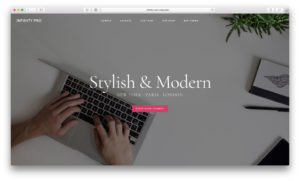
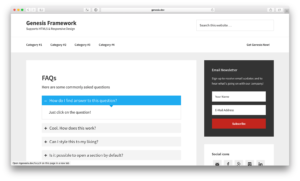
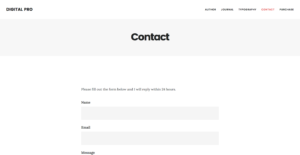
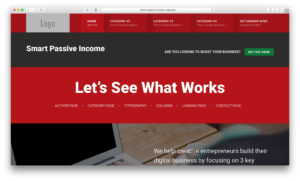

Recent Comments