A customized Genesis Sample (v 2.3.0) with centered entry titles and archive titles repositioned from their default location to below the header in a full-width section.
Search Results for: genesis
[Functionality Theme] Shrinking Sticky Header with Split Navigation
Split Navigation with menu items on logo’s left and right in Genesis tutorial is now available as a functionality theme. Get it here.
Shrinking Sticky Header with Split Navigation
A customized Genesis Sample (v 2.3.0) with primary navigation appearing in a fixed shrinking header.
How to setup sticky elements on scroll in WordPress using Stickybits
In the past, I’ve written about using Sticky-Kit to stick elements as they are scrolled past. In this tutorial I show how Stickybits can be used for the same, specifically to make the primary nav sticky for screen widths > 1023px in Genesis Sample. While the tutorial has been written for Genesis Sample, it should […]
How to overlay Post titles on featured images on single posts in Ambiance Pro
In StudioPress forums a user asked: Could anyone tell me pls how I can move page title on specific pages over these big feature images. Let’s first look into how the titles can be relocated from their default position to over the featured images for ALL posts with featured images in Ambiance Pro. What we […]
Functionality Themes
There are many common design patterns in websites like a hero image section, video background hero section, featured image as background for header and title/post info on posts ala Showcase Pro, sticky nav on scroll.. I have several tutorials on setting these up (using the Genesis framework) in the site already but I think there […]
Full screen hero section on front page with fixed shrinking header
A customized Genesis Sample (v 2.3.0) with a static full-width front page having a single widget area.
The Front Page 1 section appears in full height of the viewport with its background image behind a transparent header. When scrolling down, the header shrinks and its background color changes to white.
How to make featured images clickable in Generate Pro
Generate Pro has code to add featured image above the content (when featured image is set to be shown in content archives in Genesis settings) but it’s not set to link to post’s permalinks. If you’d like the featured images for entries in content archives to be clickable, simply edit the child theme’s functions.php and […]
Reply To: Moving custom logo above header right widget area
Follow https://sridharkatakam.com/primary-nav-header-right-logo-genesis/
Moving custom logo above header right widget area
I’ve used your tutorial on replacing the default genesis logo with the one from WP customizer, I’m curious what the best way to move it above the nav and header-right widget area.

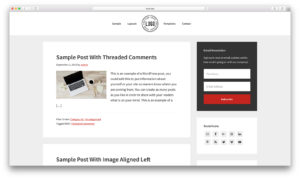
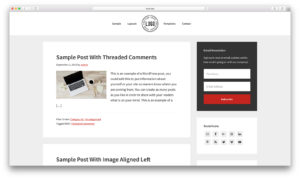
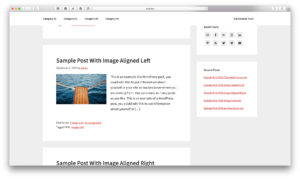
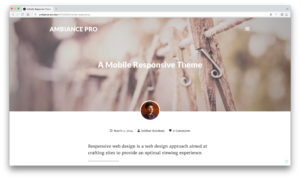

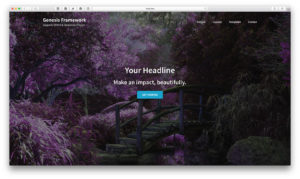
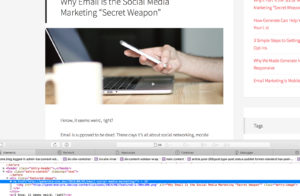
Recent Comments