Thanks Sridhar. I’ll take a look. I was able to add a custom filter for query args for Genesis Featured Posts Combo to get what I needed. //* http://genesisdeveloper.me/wanting-to-allow-to-display-multiple-cpts-in-gfpc-widget/ add_filter( 'gfpc_query_args_gfpc-widget-2', 'gd_gfpc_query_args', 10, 2 ); function gd_gfpc_query_args( $qargs, $instance ) { $qargs['post_type'] = array( 'post', 'activities' ); //* assign your custom post type $qargs['tag'] = […]
Search Results for: genesis
How to add Simple Social Icons in Altitude Pro’s Header
In the comments section of Adding Simple Social Icons to Navigation bar in Genesis, a user asked: I love this tutorial and have it working well. But I was wondering if there was a way to keep the social icons always showing even on mobile (versus having the user click the mobile menu icon to […]
Featured Posts Widget plugin – multiple CPTs limit by tag
I am looking for a Featured Posts Widget plugin that will let me pick posts from multiple CPTs and limit by Tag (post_tag Taxonomy shared across the CPTs in question). Know of anything like that? I am currently using Genesis Featured Posts Combo but it requires picking 1 Post Type and them limiting by tag […]
Conditional layouts for WooCommerce product archives based on parent category
In the members-only forum, a user asked: I’m trying to show or hide the sidebar using the full-width-content or sidebar-content layout on categories depending on the parent category in WooCommerce. I have a lot of sub categories so don’t want to do it manually in the archive setting of each category. I also need to […]
Utility Bar in Wellness Pro
This tutorial provides the steps to register two widget areas namely, Utility Bar Left and Utility Bar Right and display these above the header in Wellness Pro. Step 1 Add the following in child theme’s functions.php: To view the full content, please sign up for the membership. Already a member? Log in below or here.
Non purchasable products with Call to Order buttons in WooCommerce
In a recent Genesis customization project I completed, the requirement was to be able to mark specific products as “Not (yet) available for sale” when adding/editing the product. Additionally, the standard “Add to Cart” buttons on the product archives like the main Shop page should show a custom “Call to Order” text and the single […]
How to enable Footer widgets on the homepage in Infinity Pro
Footer widgets are disabled by default in Infinity Pro‘s template for the front page. To enable them, just edit the theme’s front-page.php and comment out or delete this line: remove_theme_support( ‘genesis-footer-widgets’ );
Reply To: How to include post-meta info using Genesis Responsive Slider
Custom Posts Slider in Genesis using Flexible Posts Widget and lightSlider
Applying a layout for Recipes page in Brunch Pro
Trying to set up the sidebar on Recipes pages in your Brunch Pro site similar to that in the theme demo? If you are using Simmer for Recipes plugin, /recipes page on the frontend will be the CPT’s archive page and not the static Page having the same slug. This causes the layout selected in […]
Reply To: How to include post-meta info using Genesis Responsive Slider
How particular are you about using the Genesis Responsive Slider plugin? With the given requirements, it is easier to use a jQuery script like Slick. Also, what are you showing in the slider? Posts from a specific category?
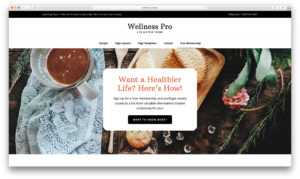
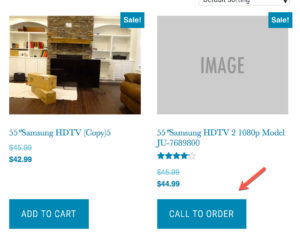
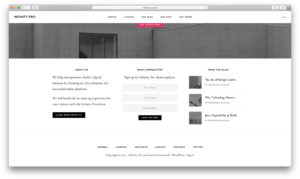
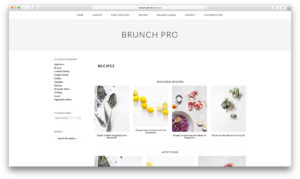
Recent Comments