In a PSD > WP project that I am currently working on, the requirement is to show category name linked to corresponding category archive page in a Genesis Featured Posts widget. Using the standard post_categories shortcode displays names of all the linked categories that the post belongs to separated by commas. There could be times […]
Using jQuery Collapse to automatically add collapse/expand functionality in Custom Menu widget
In this tutorial I share the code to automatically collapse menu items in WordPress custom menu widgets having sub items using jQuery Collapse. We will add a down arrow Dashicons icon font in the closed state and up arrow when the menu items (having sub items) are open. Clicking the down arrow or the menu […]
Genesis Sandbox Featured Content Page Widgets Grid with Title and Excerpt on Hover
This tutorial is a variation of Genesis Sandbox Featured Content Widget’s output in a responsive grid with title and excerpt/content on hover where in instead of a single GSFC’s widget that shows multiple entries (posts), we are going to use multiple GSFC widgets with each featuring a Page. The tutorial is written for Genesis Sample […]
Post author’s link outside the loop in Genesis
In Genesis, to customize post info (in the entry header typically) and entry meta (in the entry footer typically) genesis_post_info and genesis_post_meta filters can be used respectively. To display the current single Post’s author name (linked to author archive) Sridhar Katakam shortcode is used inside the function hooked to these filters. To view the full […]
Full Screen Featured Image Background Parallax section on Posts and Pages in Altitude Pro
In the comments section of Featured Image Background Parallax section on Posts and Pages in Altitude Pro tutorial, a user asked: I just applied this tutorial to Altitude Pro project and it worked well. Now, the question is how can I force that featured image to display full view in screen? (just like front-page-1 image […]
Category Archive Grid showing Featured Images with Post Title on Hover in Genesis
In this tutorial we are going to work towards setting up a multi column grid of featured images on category archives in Genesis. Hovering on a Post’s featured image will reveal its title centered. Summary of steps: Register new image size for featured images on category archives and regenerate thumbnails Use post_class filter to split […]
Featured images, Attached images and Embedded images
To display featured images of Posts linking to their permalinks my go-to code (inside a function hooked to an action in theme template files like home.php or in functions.php) is where posts-page-thumbnail is the image size handle registered in functions.php via genesis_get_image() and genesis_image() functions fetch/display featured images if present. If featured image is not […]
Sale on StudioPress All-Theme Pack
I think most of my site’s visitors already have the Pro Plus Pack from StudioPress which gives access to all the current and future themes from SP. If you don’t, now is a good time as their midsummer flash sale is on. Bottom line: For this week only, you have the opportunity to get our […]
Typed.js in Genesis
In this article I show how Typed.js, a jQuery typing animation script can be enqueued on the front page in Genesis and initialized on a custom span element appearing below the header. Step 1 Upload typed.js to your child theme’s js directory (create if not existing). Step 2 Create a file named say, typed-init.js in […]
Animated Search form in Dynamik
In this article I show how animated Search form in Genesis tutorial can be implemented in Dynamik. Step 1 Create a file named say, global.js having the following code and upload it to wp-content/uploads/dynamik-gen/theme directory. To view the full content, please sign up for the membership. Already a member? Log in below or here.

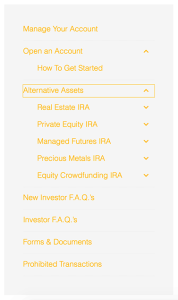
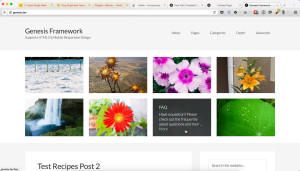
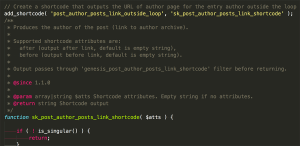
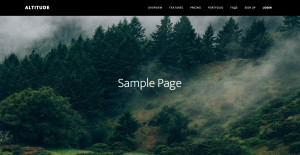
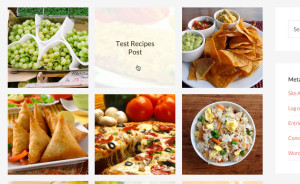
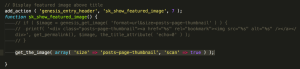

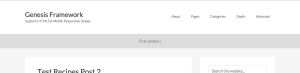
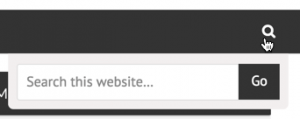
Recent Comments