When a static Page has been set as Posts page at Settings > Reading, the title of the Page will automatically appear as a heading on the Posts page in Genesis. This tutorial provides the steps to grab URL of the featured image set for this Page and set it as background image for the […]
Animated Hamburger Menu Icon in Genesis
In Genesis (Genesis Sample, to be precise as well as most other child themes from StudioPress), tapping on the hamburger menu icon at smaller screen widths will toggle the responsive menu and the menu icon does not change i.e., remains a hamburger. It is possible to customize this such that tapping the mobile menu’s icon […]
Custom Author Archive Intro in Genesis
In the comments section of Custom Page Template for Authors Index in Genesis, a user wanted me to ..Add a template for the author showing a short bio and all the posts from the author. WordPress provides an archive page for every author accessible at example.com/author/authorname/ which lists all posts by that author. Posts Grid […]
Custom Page Template for Authors Index in Genesis
This tutorial provides the steps to get the list of all users in the site, loop through them and if the user has published at least one post, display the user’s avatar, display name and job title (a custom user profile field) and use CSS Grid with a Flebox fallback to display the results in […]
How to load Bootstrap in WordPress
Adding the following in child theme’s functions.php will load Boostrap‘s minified CSS and JS files in the header and footer respectively in your WordPress site. add_action( ‘wp_enqueue_scripts’, ‘custom_load_bootstrap’ ); /** * Enqueue Bootstrap. */ function custom_load_bootstrap() { wp_enqueue_style( ‘bootstrap-css’, ‘//maxcdn.bootstrapcdn.com/bootstrap/4.0.0-beta/css/bootstrap.min.css’ ); wp_enqueue_script( ‘bootstrap-js’, ‘//maxcdn.bootstrapcdn.com/bootstrap/4.0.0-beta/js/bootstrap.min.js’, array( ‘jquery’ ), CHILD_THEME_VERSION, true ); } If CHILD_THEME_VERSION is not […]
Default Footer in Genesis
Footer content in Genesis, out of the box will appear like this: If you’d like to modify it, add this in child theme’s functions.php: add_filter( ‘genesis_footer_creds_text’, ‘custom_footer_creds_filter’ ); /** * Change Footer text. * * @link https://my.studiopress.com/documentation/customization/shortcodes-reference/footer-shortcode-reference/ */ function custom_footer_creds_filter( $creds ) { $creds = ‘Copyright © 2025 · Genesis Sample on Genesis Framework · WordPress […]
Genesis Starter 2.3.0
I have released Genesis Starter 2.3.0, a customized version of Genesis Sample 2.3.0 to include Theme Logo support, inline navigation menu, CSS Grid support for structural elements, mobile first CSS and more. This is the successor to my earlier Sample Starter theme. Click here to see the full list of features and download from the […]
How to add a slider in Minimum Pro’s front page
This tutorial provides the steps to replace Backstretch Image in Minimum Pro‘s homepage with a full-width Soliloquy (commercial version) slider. Live Demo Step 1 Install and activate Soliloquy. Create a slider to appear on the homepage and select/upload your desired images. In the Config tab, set Full Width and specify image dimensions as 1600 x […]
Title and Excerpt upon Hover on Featured image using Display Posts Shortcode and CSS Grid in Genesis
A member asked via email: In this tutorial https://sridharkatakam.com/portfolio-grid-showcase-pros-front-page-title-excerpt-hover/ , you place the portfolio in the Widget 4 section of the front page. I need to be able to place multiple portfolios in different places throughout my site. I believe I can figure out how to replace any of the widget areas on the Front […]
Masonry in Dynamik
This tutorial provides the steps to display posts on Posts page and archives in a masonry layout in Dynamik. Posts will appear in a 4-column grid on desktops, 3 columns at 1024px and below, 2 columns at 768px and below, 1 column at 500px and below. Step 1 If you would like to use a […]

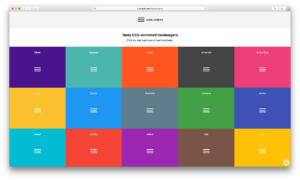
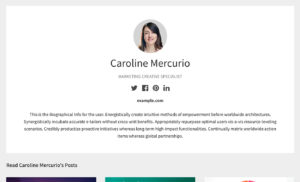
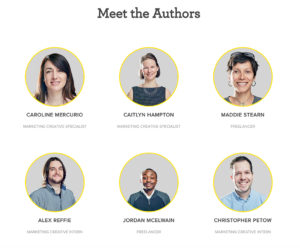
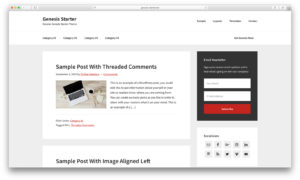

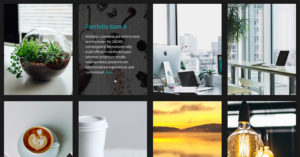

Recent Comments