This premium members-only tutorial provides the steps to reposition the secondary menu from the footer to header upload an image logo use CSS Grid to position the primary menu at the left, logo image in the middle and secondary menu at the right set search icon to be added to the secondary menu instead of […]
Full-width Soliloquy slider in Navigation Pro
This premium members-only tutorial provides the steps to add a full-width Soliloquy slider at the top of the homepage of Navigation Pro. Needless to say, this slider can be shown at any position on any Page in WordPress. Step 1 Install and activate Soliloquy slider plugin. I have tested the premium version of the plugin […]
How to display Logo and Site Title in Monochrome Pro
Looking to show site title text next to logo image in Monochrome Pro‘s site header? Just add the following in child theme’s style.css at the end: (Tested in Monochrome Pro 1.4.0)
Adding support for features like post author link and comments to Custom Post Types in Genesis
With the current version of Genesis (3.3.1) and Genesis Sample (3.3.0), post author post link will not appear in the entry header’s entry meta for CPTs. If you want to output the post author link after “by” we need to add support for author to the CPT. Here are two ways in which this can […]
How to remove post info in Genesis for specific post types
This article shows how entry meta (or post info) in the entry header can be removed for specific post types in all views (singular and archives) in Genesis. Before: After: Here’s How: Add the following in child theme’s functions.php: Enter the post type(s) for which post info should not be output in this line: For […]
How to dequeue MemberPress’ theme.css globally and enqueue it conditionally
MemberPress loads theme.css globally all the time so that the login form can work on any page. https://example.com/wp-content/plugins/memberpress/css/ui/theme.css?ver=1.8.7 If you are going to have the login form on a specific Page say “Login” then you don’t need to have theme.css load sitewide. The following code snippet will dequeue theme.css file of MemberPress globally and conditionally […]
Category-specific Header Hero images in Essence Pro
Update on March 27, 2020: Added a functionality plugin for this in case you prefer not editing the child theme files. This members-only premium tutorial provides the steps to be able to associate an image for taxonomies in your WordPress site and if present, show it as the header hero background image in Essence Pro. […]
Conditional Post Info in Genesis
This members-only tutorial provides the steps to remove “by <author name>” from the entry header’s post info in Genesis for posts in which “Hide Author?” checkbox, a custom field has been ticked. True / False type of custom field added using Advanced Custom Fields Post info without”by <author name>” for entries where “Hide Author?” has […]
How to customize post info in entry header on select single posts in Genesis
Looking to modify the entry meta or post info in the entry header in your Genesis site but only on specific single posts? We can do this by wrapping the code inside a if condition that checks for IDs of selected posts in the function that is hooked to genesis_post_info. Adding the following sample code […]
Logo at the left and Nav Menu at the right in Essence Pro
This members-only tutorial provides the steps to customize Essence Pro to have a logo image appear at the left and navigation menu at the right in the site header. 1201px and above 1200px and below Tested in Essence Pro 1.3.0. Step 1 Let’s remove the search from the header. In /wp-content/themes/essence-pro/lib/header-functions.php, comment out the following: […]



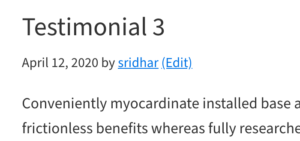
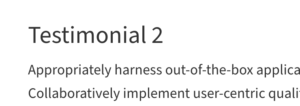

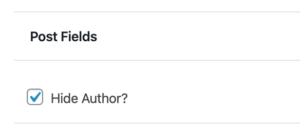

Recent Comments