Updated on October 16, 2015 In the past I showed how a wide header can be added in Lifestyle Pro and Agency Pro Genesis child themes. The same method can be applied in Metro Pro. Before: After: Step 1 Upload your desired header image to your Media library. Recommended width is 1068px. Height can be […]
How to display only the first category that a Post belongs to in Genesis
Have a stubborn client that wouldn’t heed your advice and keep adding a crazy number of categories (instead of tags) for their Posts? If you wish to display just the first category (hyperlinked to the category archive page) that a Post belongs to, it can be done by adding the following in child theme’s functions.php: […]
How to display After Entry widget area on Pages in Genesis
Genesis has a useful ‘After Entry’ widget area that appears below single Posts when enabled by adding This file contains hidden or bidirectional Unicode text that may be interpreted or compiled differently than what appears below. To review, open the file in an editor that reveals hidden Unicode characters. Learn more about bidirectional Unicode characters […]
How to implement jQuery Stick ’em in WordPress
jQuery Stick ’em is a jQuery plugin for making content sticky/fixed/persistent after the user has scrolled past the element. It has parameters for defining the item that should be made sticky, container that the sticky item to be contained in, offset and start values. In this article I show how jQuery Stick ’em can be […]
How to make Slide Excerpts transparent and make them less taller in Executive Pro
Theme: Executive Pro Before: After: Here’s how: Add the following in Executive Pro’s style.css: To view the full content, please sign up for the membership. Already a member? Log in below or here.
How to Display Featured Images above Post Titles on Posts page in Genesis
Want to show Post Thumbnails above the titles for Posts on your Genesis site’s homepage (with the default setting of front page showing a list of Posts)? Step 1 Add the following in child theme’s functions.php: To view the full content, please sign up for the membership. Already a member? Log in below or here.
How to display a random ad after every second post in Genesis
In this article I show how a random Google Adsense ad (or just any HTML) can be inserted in between every two Posts on Posts page (Blog) and category archives when using Genesis. Step 1 Install and activate Ads by datafeedr.com plugin. This plugin allows us to add advertisements (any HTML code) and provides shortcode […]
Portfolio in Genesis with Featured Images in a Grid revealing Title and Excerpt on Hover
In this article I share how Portfolio Post Type can be set up in Genesis such that each Portfolio entry’s featured image (linking to corresponding entry) will be shown in columns on the Portfolio archive page. When a featured image is hovered, we shall reduce its opacity to reveal the entry’s Title and Excerpt similar […]
How to display Primary Navigation in Modern Portfolio Pro’s homepage
When Modern Portfolio Pro is your site’s active theme Primary Nav does not appear by default on the site’s homepage/front page but does on inner pages. To make the Primary nav appear on homepage, add the following in front-page.php before the closing genesis();:
How to show Full width Featured image at the top of Magazine Pro similar to Ambiance Pro
Eric asked, Hey all. I have a site with magazine pro and want to change the single post format to be like ambiance pro. Anyone ever marry up two themes like that our have advice on how to tackle this? Before: After: In this article I share the code taken from Ambiance Pro to display […]

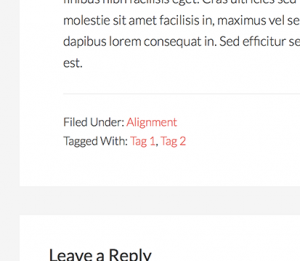
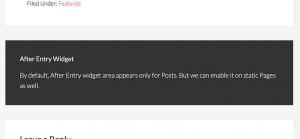
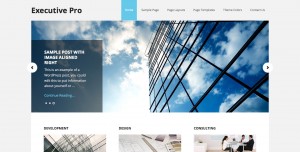


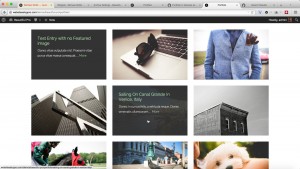
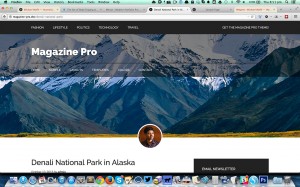
Recent Comments