In the Genesis Facebook group a user asks: I am creating a custom archive page for a custom post type (called Faculty). I want to use Advanced Custom Fields to create fields on the post page for the client (a university department) to input Name, Courses Taught, Research, and email address. I want the client […]
Plugins
How to load WooCommerce CSS and JS only on shop-specific pages in WordPress
Update on 7 Mar 2022: Follow this updated tutorial instead. — When you have a WooCommerce-powered shop in your WordPress site, assets like the following may be loading on all the pages of the site (depending on what plugins/services/theme are/is active): woocommerce-layout.csswoocommerce-smallscreen.csswoocommerce.csstwenty-seventeen.css add-to-cart.min.jsjquery.blockUI.min.jsjs.cookie.min.jswoocommerce.min.jscart-fragments.min.js If you do not have a “Add to Cart” feature in your […]
Horizontal Opt-in Form below Site Header in Genesis Sample
This is an updated version of Horizontal Opt-in Form in Genesis using eNews Extended plugin and Flexbox for Genesis Sample 2.6.0. Step 1 Install and activate Genesis eNews Extended plugin. Step 2 Add the following in Genesis Sample’s functions.php: // Registers `horizontal-opt-in` widget area. genesis_register_widget_area( array( ‘id’ => ‘horizontal-opt-in’, ‘name’ => __( ‘Horizontal Opt-in’, ‘text-domain’ […]
How to add Simple Social Icons to Nav Menu in Showcase Pro
In the members-only forum, a user asked: Hello Sridhar, I would like to know how to add simple social icons to the far right-hand side of Showcase Pro’s header. I have seen a few tutorials for different themes, but I don’t know how to get it in Showcase. Thank you! This tutorial provides the steps […]
Full-width Landing Pages without Header and Footer for Beaver Builder and Elementor in Genesis
In the past, I wrote a tutorial on full-width pages ripe for use with page builders like Beaver Builder and Elementor. While that method works okay as long as you don’t mind the site header and footer, there may be times when you do not want those as well. Ex.: For landing pages that you […]
Dummy Content for Gutenberg
Interested in checking out the upcoming WordPress editor, Gutenberg and want a JumpStart? Here you can find sample content of several Gutenberg blocks that you can simply paste into a test page on your site. This could be useful for example, in seeing if/to what extent your theme is Gutenberg-ready and having the page ready […]
Custom Home Featured widget area in Genesis using Genesis Featured Posts Combo
In the comments section of Custom Home Featured widget area using Flexible Posts Widget in Genesis, a user asked: May I ask, how can this be applied to the Genesis Featured Posts Combo plugin? This tutorial provides the steps to customize the entries output by Genesis Featured Posts Combo plugin’s widget with the date at […]
SEO Slider in Business Pro
In the members-only tutorial forum, a user asked: Hi Sridhar – I’d like to know if you could consider a tutorial on how to register the SEO Slider plugin with the Business Pro theme, to be used instead of a header hero image in Front Page 1 widget area. This is what the Corporate Pro […]
Multiple Rotating Background images with Ken Burns Effect in Altitude Pro
Updated on April 19, 2018 This tutorial provides the steps to replace the single static background image for Front Page 1 section of Altitude Pro with multiple rotating background images. The images will be set to animate using the Ken Burns effect using Rolo slider plugin. Live Demo Note: Front Page 1 widget area is […]
Rotating Background Images for Page Header section using Featured Galleries and Backstretch in Business Pro
This tutorial provides the steps to display multiple images set per Page or Post as rotating backgrounds for the page header section in Business Pro. We are going to use Featured Galleries plugin to associate multiple images for Pages and Posts. Then for Pages and Posts that have the images set, load and initialize Backstretch […]



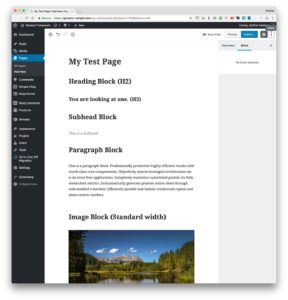
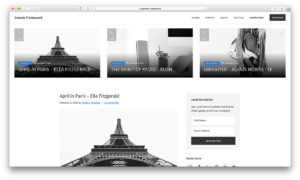
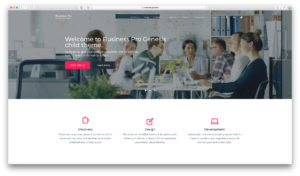
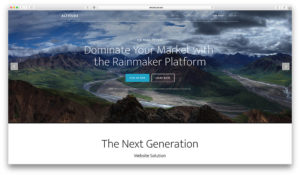

Recent Comments