This premium members-only tutorial provides the steps to add a full-width Soliloquy slider at the top of the homepage of Navigation Pro. Needless to say, this slider can be shown at any position on any Page in WordPress. Step 1 Install and activate Soliloquy slider plugin. I have tested the premium version of the plugin […]
Plugins
How to dequeue MemberPress’ theme.css globally and enqueue it conditionally
MemberPress loads theme.css globally all the time so that the login form can work on any page. https://example.com/wp-content/plugins/memberpress/css/ui/theme.css?ver=1.8.7 If you are going to have the login form on a specific Page say “Login” then you don’t need to have theme.css load sitewide. The following code snippet will dequeue theme.css file of MemberPress globally and conditionally […]
Conditional Post Info in Genesis
This members-only tutorial provides the steps to remove “by <author name>” from the entry header’s post info in Genesis for posts in which “Hide Author?” checkbox, a custom field has been ticked. True / False type of custom field added using Advanced Custom Fields Post info without”by <author name>” for entries where “Hide Author?” has […]
How to filter CPT entries by taxonomy using Ajax Load More in Genesis
Updated on May 15, 2019 This members-only tutorial is similar to the earlier one here and shows how to filter entries of a project Custom Post Type by its project_type custom taxonomy with a Load More button to load the next set of entries. We shall add a row of filters (taxonomy terms) and a […]
Smart Slider 3 in Infinity Pro’s Front Page 1
This members-only tutorial provides the steps to replace the static full-screen background image with a full-screen slider using Smart Slider 3. Tested in Infinity Pro 1.2.0. Step 1 Install and activate Smart Slider 3. Go to Smart Slider in the WordPress admin menu. Create one from scratch or import a slider from the template library […]
Conditional Redirects to Password Protected Pages using Gravity Forms
In a recent customization task, a user asked: Create PHP code for a simple client portal that uses a unique password to redirect a client to a single password protected page. For example:password1 —> client1 password protected pagepassword2 —> client2 password protected pagepassword3 —> client3 password protected page This would be placed at the bottom […]
How to use SEOPress Breadcrumbs in Genesis
This members-only tutorial provides the steps to replace Genesis’ breadcrumbs with SEOPress Pro’s. We will ensure that breadcrumbs visibility per Genesis theme settings are honored. Tested in Genesis 2.8.1. Step 1 Install and activate SEOPress Pro if you have not already. Note: The free version of SEOPress does not include Breadcrumbs feature. Go to SEO […]
Soliloquy Slider Background in Home Section 1 of Parallax Pro
This members-only tutorial provides the steps to replace the full-height background image with a slider powered by Soliloquy in Parallax Pro. This is slightly different from the earlier tutorial in that we are going to set up the same widget (can be any) to appear on all the slides vs different captions for the individual […]
How to display content/content limit on desktops and excerpts on mobiles in Genesis
This tutorial provides the steps to use Mobble plugin to display content or content limit (depending on what’s set in the Genesis theme settings) for desktops & tablets and excerpts on mobiles. Step 1 Install and activate Mobble. [optional] The plugin has not been updated in 2 years time and includes an old version of […]
How to add widgets above the navigation in Genesis Sample
This tutorial provides the steps to display the widgets placed inside Header Right widget area (after it is activated) above the primary navigation menu in Genesis Sample. We shall wrap the Header Right widget area and primary nav in a custom div and use Flexbox for styling the header. Sample HTML markup: Mobile: Tested in […]

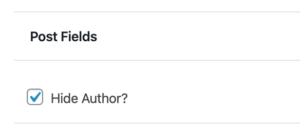
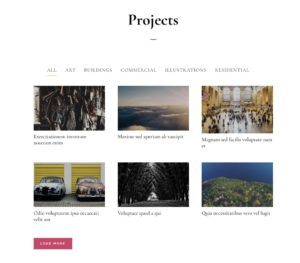
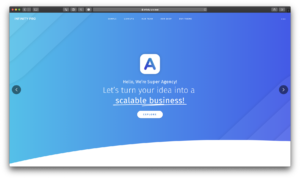
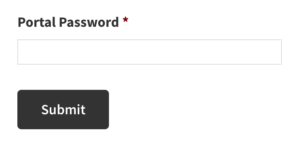
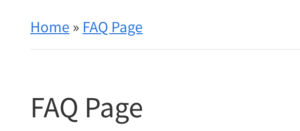
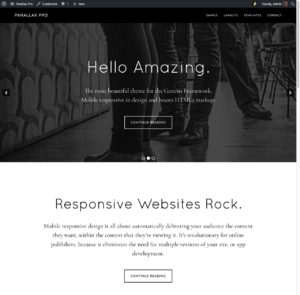
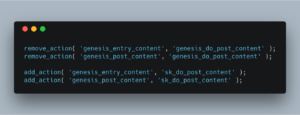
Recent Comments