By default widgets placed inside ‘Primary Sidebar’ widget area (sidebar) will appear on all pages that are set to display the Primary Sidebar location in Genesis. In this tutorial I share the code to register and display a custom ‘Primary Sidebar (Blog)’ widget area in the Primary Sidebar location for single and archive view of […]
Genesis
How to display an Image (if present) above the content on static Pages using ACF Image Field
After my earlier How to display Featured image before entry content on Posts and Pages in Genesis tutorial, a user asked, I would like to place (different) images above the page title (pages only) but not the featured image, as the 2 will have vastly different aspect ratios. Can anyone advise how to do this? […]
How to display Featured image before entry content on Posts and Pages in Genesis
Polly in the GenesisWP Facebook group wanted to know how Featured images attached to Posts and Pages can be shown automatically above the content in Genesis. A static Page: A single Post: Step 1 Add the following at the end of child theme’s functions.php: Step 2 Add the following in child theme’s style.css and modify […]
Custom Full Width Widgetized Page in Genesis using Column Classes, Equal Heights jQuery and RSS Widgets
This is the second of three in my ‘Here’s how I did it on my current website project’ series.. Inputs News page This is not a normal blog page. What we are to do here is pull in RSS feeds from a variety of of sources and display them with the correct brand. These are […]
Displaying the entries of a CPT organized by a Custom Field’s Value
In a project that I am currently working on, there’s a custom field group created in Advanced Custom Fields called “Trend report meta” and it has ‘Report PDF’ and ‘Report Category’ custom fields. This group is set to appear in a Custom Post Type named ‘Trend Report’. ‘Report Category’ is a Select field with these […]
Genesis Header with Logo, Nav and Social Icons in-line
Adam asks, Do you have a tutorial on how to create the header so that the logo, navigation and social icons are all in-line ? In this tutorial I share the steps to customize header in Genesis Sample child theme to show an inline logo image at floated to the left and a custom menu […]
Front Page Template for Full Width Sections in Genesis
The current trend with most website homepages these days is full width sections going from edge to edge of the browser between the header and footer. Bill Erickson has an excellent post on this topic here. In this article I would like to share my custom front-page.php based off of Bill’s code. This template takes […]
Adding the word ‘Menu’ next to the Hamburger icon in Altitude Pro
In the members-only forum, a user asked: I’m using altitude pro, but I suspect this would apply to other themes as well. I’ve looked online and through the tutorials and understand how to replace the dashicon. However, adding the word Menu next to the dashicon is not working well in my tests …I’m trying to […]
Conditionally assigning different menus in Secondary Navigation Menu location in Genesis
In a project that am working on, the requirement is to display different WordPress menus on different pages (views) in the Secondary Nav. Ex.: ‘Shop Menu’ on a specific Shop page, ‘Events Menu’ when on any page generated by Modern Tribe’s The Events Calendar, ‘Blog Menu’ in all other views etc. Screenshots: Front page: Shop […]
How to implement rainyday.js in Genesis for raindrop animation
This is one of those tutorials whose end result might not be worth the effort but the effort is what it’s all about. What is rainyday.js? The idea behind rainyday.js is to create a JavaScript library that makes use of the HTML5 canvas to render an animation of raindrops falling on a glass surface. In […]
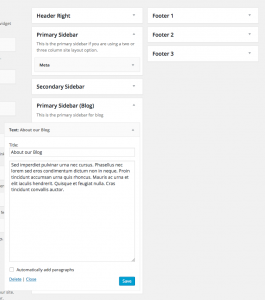

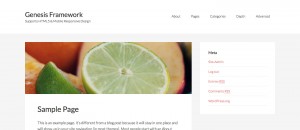



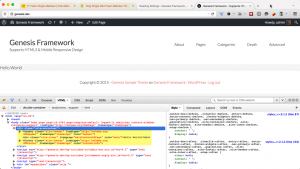
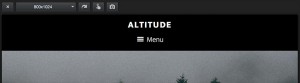

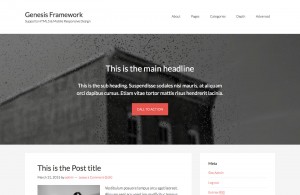
Recent Comments