In the comments section of Full width Soliloquy slider with Header floating on the top in Genesis tutorial, a user wrote: I am trying to work a variation of this idea; I’m working with Foodie Pro and Revolution slider but trying to move the slider under a primary and secondary nav menu rather than the […]
Genesis
How to move Site Tagline section above Footer Widgets on Pages in Minimum Pro
In the members-only forum a user asked, I am trying to move the Site Tagline to the above footer but it places it below the footer widgets right now. How do I place it above the footer widgets. Also, how do I only move the Site Tagline on individual pages. Screenshot of a sample Page: […]
How to show unordered list of Tags in Genesis Archive Page Template
Over in Slack‘s #beginners channel, a user asked: I’m trying to create an archive page template that will output an unordered list of tags. I’d like the list sorted by name. Would someone be able to point me in the right direction? I’m modifying the Genesis archive template. By default that outputs a page with […]
How to use WordPress Customizer for setting up Background Image of a section in Genesis
Updated on August 27, 2016 In the comments section of How to use a full-width background image in Home Top widget area of Enterprise Pro tutorial, a user asked: This worked perfectly for me, but my client wants to be able to change the image at some point and she is not going to be […]
Fixed Header and Navigation in Agency Pro
In Agency Pro, header is fixed to the top and always visible by default. If you would like to display Primary Navigation below the header and also have it fixed along with the header, follow along. This can be done by wrapping .site-header and .nav-primary in a .custom-header and setting fixed position to this .custom-header […]
Displaying CPT entries grouped by Custom Taxonomies in Genesis
Want to display entries of a Custom Post Type on its archive page grouped by the custom taxonomy terms? We are going to check if there’s at least one term assigned to any of the published entries and if so, remove the default loop and add a custom loop with the code for displaying CPT […]
Beaver Builder in Altitude Pro
Want to use Beaver Builder in Altitude Pro for full width sections with content starting at the top of the page (per this question)? Step 1 Create a file named say, page_beaver.php in Altitude Pro’s directory having the following: Step 2 Add the following in Altitude Pro’s style.css:
Masonry Grid on Category Archives with Title and Excerpt on Hover in Genesis
Update on May 12, 2018: Follow this newer and updated tutorial instead. In this tutorial I share how Masonry, which comes shipped with WordPress can be activated and used on Category archive pages in Genesis. We are going to display the featured images of Posts in the grid and set Post’s title and excerpt to […]
JetPack Related Posts Customizations
One of the many useful modules of JetPack is Related Posts. In this tutorial I share a few code snippets that I used in one of my recent site build with featured images set to appear via the plugin’s “Use a large and visually striking layout” setting. More here. Change the size of images This […]
Post Categories Shortcode in Genesis with Support for Category Slug Classes
Filed Under: Genesis, Premium Content in Genesis is typically used in the below code to display comma separated category links that the post belongs to. This file contains hidden or bidirectional Unicode text that may be interpreted or compiled differently than what appears below. To review, open the file in an editor that reveals hidden […]


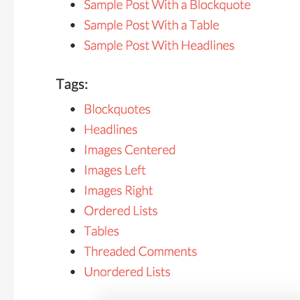
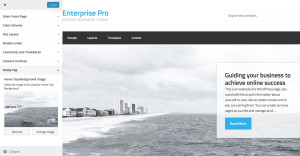

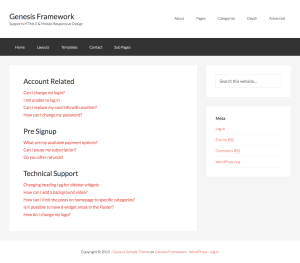

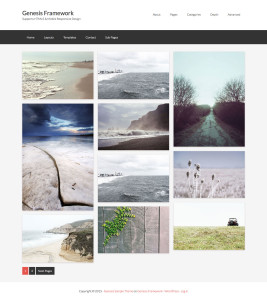

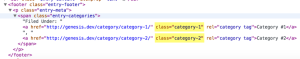
Recent Comments