Update on March 26, 2017: Added steps for positioning the sticky at the right edge of the browser. This tutorial provides the steps to display a vertical tab to the left side of browser edge in Genesis which when clicked, will slide out a side panel having widget(s) of a custom widget area. Clicking on […]
Genesis
Skeleton to change widgets markup in Genesis
Ever wondered on a lazy Sunday afternoon as to where the HTML markup of widgets comes from in your Genesis site? I did, the last weekend and learned that there are two filters genesis_register_sidebar_defaults – for backward compatibility genesis_register_widget_area_defaults that Genesis provides to alter the widgets’ markup. Below is the skeleton or boilerplate code using […]
How to add a custom class to taxonomy archive description in Genesis
By default taxonomy description element in Genesis has these classes: archive-description taxonomy-archive-description taxonomy-description If you’d like to add a custom class to the above list, add the code given below in child theme’s functions.php. To view the full content, please sign up for the membership. Already a member? Log in below or here.
How to modify loop hooks properly with genesis_custom_loop()
Genesis comes with a useful function called genesis_custom_loop() to output elements like entry header, entry content and entry footer when you want to write a custom query. If you would like to make any changes like showing/hiding certain elements in the loop or moving them around, it is not sufficient just to do so and […]
How to set up SVG logo in Genesis
Looking to use a crisp vector svg file as your site’s logo instead of the standard png? There are two ways in which SVG logos can be set up in your Genesis powered WordPress website: As a background As an inline image Prerequisite For either method, first, install and activate SVG Support plugin. Then go […]
How to change the number of columns from 2 to 3 or more in Minimum Pro’s Portfolio Page
The Portfolio CPT archive page in Minimum Pro displays Portfolio entries in 2 columns out of the box. If you are looking to change these to appear in 3 or 4 or 5 or 6 columns, follow these steps: Step 1 Edit Minimum Pro’s archive-portfolio.php. Replace //* Add even/odd post class add_filter( ‘post_class’, ‘minimum_even_odd_portfolio_post_class’ ); […]
Adding a NEW label for Posts published in the last x number of days in Genesis
In Genesis Slack chat, a user asked: I am trying to use the Custom Featured Post plugin to add a NEW label before the title. Has anyone tried this before? I am thinking of just accessing the March 11, 2017 and checking if it is > 90 or >180 days or something. In this tutorial, […]
Genesis Loop Actions
When customizing Genesis, it is essential to have an understanding of what the default loop is made up of. This will help you in easily move things around with just a few lines of code. Here’s the code from genesis/lib/structure/post.php I used to have a print-out of, next to my computer when I was a […]
How to display Yoast SEO’s Primary Category in Genesis Entry Meta
In the comments section of Custom Shortcode for Primary Category Link in Genesis Entry Meta using ACF tutorial, a user asked: Hello Sridhar! This is helpful. Do you know how we could customize this to use the Yoast Primary Category instead? Since version 3.1, Yoast SEO plugin supports designating a category as the primary category […]
How to Filter Category Archives by Tags using MixItUp in Genesis
This tutorial provides the steps to set up a category archive template page in Genesis which displays tags of all posts in that category. Clicking on a tag will show the posts which have been assigned to that tag via MixItUp’s filtering. Screencast: We are going to create a category.php template file in which we […]
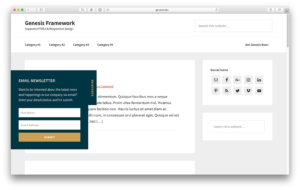
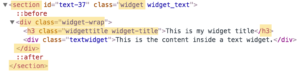

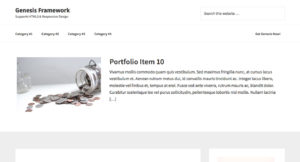

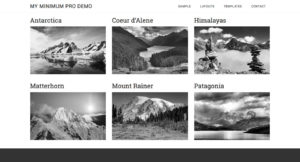

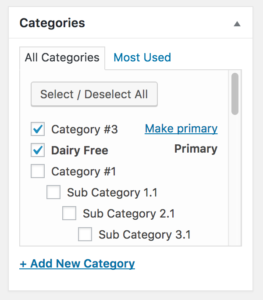
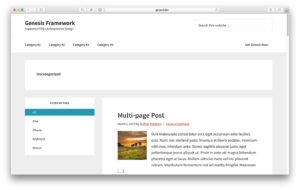
Recent Comments