Generate Pro has code to add featured image above the content (when featured image is set to be shown in content archives in Genesis settings) but it’s not set to link to post’s permalinks. If you’d like the featured images for entries in content archives to be clickable, simply edit the child theme’s functions.php and […]
Genesis
How to remove dark overlay on hero images in Showcase Pro
Looking to get rid of the dark overlay on hero images (appearing, for example, on static Pages with featured images) in Showcase Pro? Before: After: Simply locate .bg-primary:after, .bg-light-gray:after { content: ” “; display: block; position: absolute; top: 0; right: 0; bottom: 0; left: 0; z-index: 0; } .bg-primary:after { background: #1a1a1a; } in Showcase […]
Primary Nav and Header Right below Logo in Genesis
In the members-only forum, a user asked: I’ve used your tutorial on replacing the default genesis logo with the one from WP customizer, I’m curious what the best way to move it above the nav and header-right widget area. We can use genesis_markup_title-area_close filter hook to add a custom div’s opening tag plus primary navigation […]
How to insert HTML between Title Area and Header Widget Area in Genesis
If you are looking to inject custom HTML markup, say a div in between .title-area and .header-widget-area in Genesis it can be done using the genesis_markup_<context-name>_<open/close> dynamic filter hook. In a function hooked to genesis_markup_title-area_close filter, we can check for a closing tag of .title-area, append our custom HTML markup to it and return the […]
How to remove Dates from Posts in Genesis
Looking to get rid of dates from appearing in the post info text in your Genesis site? Add the following in child theme’s functions.php: add_filter( ‘genesis_post_info’, ‘sp_post_info_filter’ ); /** * Customize entry meta in the entry header. * * @param string $post_info Existing post info * @return Modified post info */ function sp_post_info_filter( $post_info ) […]
Utility Bar in Showcase Pro
This tutorial provides the steps to add a utility bar having two (left and right) widget areas above the fixed header in Showcase Pro. Screencast: Tested in Showcase Pro version 2.0.2 Step 1 Edit functions.php. a) Inside showcase_theme_setup(), below // Add previous and next post links after entry add_action( ‘genesis_entry_footer’, ‘genesis_prev_next_post_nav’ ); add To view […]
How to remove Primary Navigation Menu from WooCommerce pages in Genesis
In Facebook Genesis group, a user asked: I’m using Cafe Pro and I want to remove the menu from my WooCommerce pages only. I’ve looked through the functions file to try and find where it’s hooked in, but I don’t see it. Can someone point me in the right direction, please? Primary nav menu (genesis_do_nav()) […]
Soliloquy slider below header on Showcase Pro’s homepage
In the comments section of Soliloquy slider below header on Pages in Showcase Pro, a user asked: Is it possible to do this as well for the home page in Showcase? I’d like to have the header/menu fixed with the white background on all pages versus the sticky effect when you scroll. This tutorial provides […]
How to display word count for posts in Genesis
Adding the following in child theme’s functions.php will display the word count in post info on single post pages in Genesis: add_shortcode( ‘word_count’, ‘func_word_count’ ); /** * Register custom [word_count] shortcode to display the number of words in a post. * * @return word count. */ function func_word_count() { $content = get_post_field( ‘post_content’, get_the_ID() ); […]
How to group entries by Month and Year on CPT archive in Genesis
In the members-only forum, a user asked: Is it possible to display a Custom Post Type archive page organised by Month with genesis ? as below – Jan post post post Feb post post March post post post etc , etc In this tutorial, we shall create a template for portfolio CPT’s archive page and […]
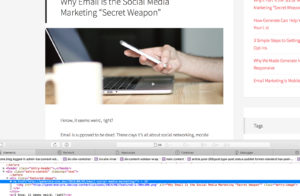
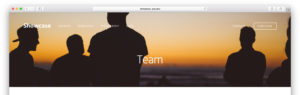

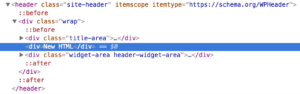
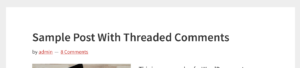

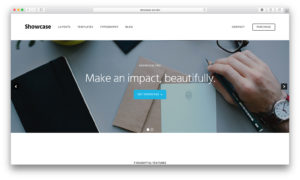

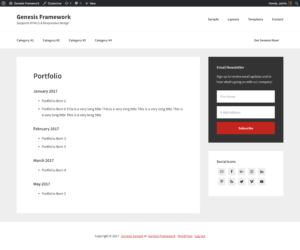
Recent Comments