Looking to display submenu items horizontally when a menu item is hovered upon in Genesis? Screencast: We can set the .sub-menu to be 100% wide and anchored to the right so the submenu items appear full width with the first item in the submenu aligned at the left edge of the screen. The trick to […]
Genesis
How to insert unique widget area after every second post in Genesis
In Genesis Slack chat, a user asked: does anyone know how to create different widget areas between every 2-3 posts on a post page? I figured out how to create one that shows every so many posts BUT I am not sure how to create a new one so that every 2 posts its a […]
Title Area, Header Middle and Header Right in Genesis Site Header
In the comments section of my past tutorial titled Title Area, Header Middle widget area and Header Right widget area in Genesis Site Header, a few users wrote: Hi Sridhar! Thanks for the tutorial. Just a question: How can I arrange it to show in the middle area a menu that loks the same way […]
How to add an expandable search icon to the navigation in Infinity Pro
Updated on May 16, 2018 In Genesis Facebook group a user asked: How do you add a search form to your Genesis theme (in your nav bar)? (I googled the same question and a whole lot of different answers came up). I read that this used to be included and now you can add some […]
Portfolio items on homepage in Maker Pro
This tutorial provides the steps to have Portfolio Custom Post Type’s entries appear on the front page in Maker Pro in the same grid styling as it does on the CPT’s archive page. We are going to set a static Page as the front page. use `pre_get_posts` action hook to alter the front page query […]
How to style the header search in Business Pro
A search widget placed in the Header Right widget area of Business Pro will appear like this: Want to make it sleeker like this? Step 1 Add the following in child theme’s functions.php: add_filter( ‘genesis_search_text’, ‘custom_search_text’ ); /** * Customize the text of the search input. * * @param string $text current text * @return string […]
How to replace Front Page 1 background image with an inline image at smaller widths in Altitude Pro
Altitude Pro’s Front Page 1 section uses a full screen background image on which the widget appears. One problem with centered cover background images is that they will be cut off at left and right sides on smaller widths. We can get around this by adding the background image inline in the HTML, hiding it […]
Posts grid on archives with title and excerpt on hover in Genesis
In my tutorial requests Trello board, a user asked: Hi Sridhar, how would you approach having an archive page for each taxonomy of a CPT? I started with https://sridharkatakam.com/grid-portfolio-images-title-excerpt-hover-showcase-pro/ , but there wasn’t a clear way to setup a separate page for each taxonomy. Thanks!! Archive pages for taxonomies are usually enabled by default and […]
How to display the default header image on singular posts in Business Pro
A user asked: I am trying to edit Business Pro so the individual blog posts use the default header image instead of pulling the featured image into the header. Is this possible or something you’ve already covered? I’m stuck. On single post pages in Business Pro, featured image will appear as the page header below […]
particles.js in Business Pro
In the comments section of particles.js in Genesis, a user asked: Happy New Year Sridhar! I’m very interested in implementing this on the header hero image section of the Business Pro Theme. Which adjustments would I need to make on step 3, step 4 ? Thank you This tutorial provides the steps to implement particles.js […]


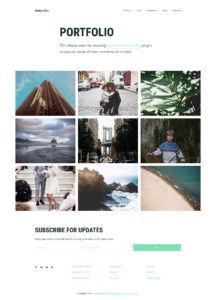
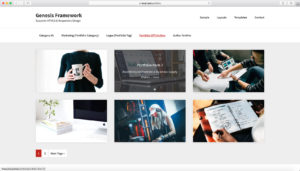

Recent Comments