Luke asked, @srikat I mean a gallery listing of just the portfolio-types, showing 1 portfolio item per type, clicking takes you to all of the type items— Luke McFadden (@peripatew) February 18, 2014 Summary: Executive Pro is the active theme in this example. The objective is to create a ‘Portfolio View Page’ template that will […]
Genesis
Adding Custom Post Type entries in a Page that uses Blog Template in Genesis
To view the full content, please sign up for the membership. Already a member? Log in below or here.
Adding a custom menu in Footer in Genesis
To view the full content, please sign up for the membership. Already a member? Log in below or here.
How to replace Tagline section with a Widget Area only on homepage in Minimum Pro
To view the full content, please sign up for the membership. Already a member? Log in below or here.
How to remove background splash in Agency Pro and Metro Pro
In Agency Pro and Metro Pro when a background image has been set via Appearance > Background, as the various pages are navigated to in the site, the background image will fade in with a splash. If you would like to disable this effect, edit js/backstretch-set.js and change
Posts in columns with oEmbed support for excerpts on homepage in Dynamik
To view the full content, please sign up for the membership. Already a member? Log in below or here.
Home Top Left and Right widget areas in Outreach Pro
To view the full content, please sign up for the membership. Already a member? Log in below or here.
Full width Soliloquy slider with Header floating on the top in Genesis
After seeing my last post titled How to add a background image for Header and About section in Modern Portfolio Pro Davinder asked, Looks cool, can we replace background image with Responsive slider? In this article I share the code to register a ‘Home Slider’ widget area wrap the above widget area’s output and Header […]
How to add a background image for Header and About section in Modern Portfolio Pro
kduffey asks in StudioPress forum, I want to add an image background to Modern Portfolio Pro behind the top logo, top menu and the top widget area that says “Welcome to my website” See my quick mock up here: https://www.dropbox.com/s/tik0v4ni2hbxsd3/mpp-change.png Any thoughts on how to modify the theme to accomplish this? In this article I […]
How to add current date to the right of Header menu in Agency Pro
To view the full content, please sign up for the membership. Already a member? Log in below or here.
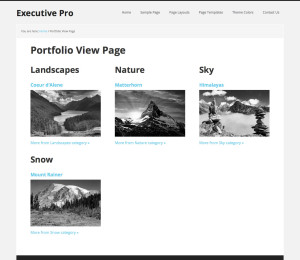
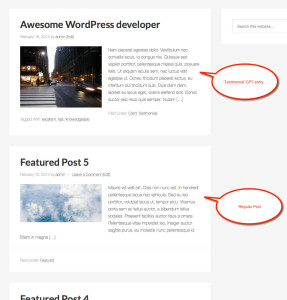
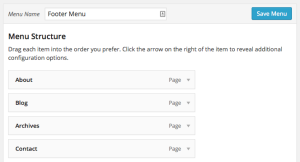


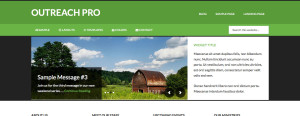
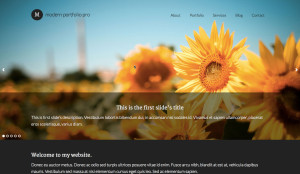
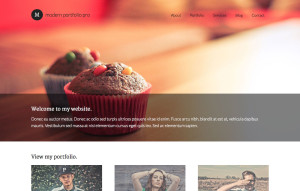
Recent Comments