Updated on May 24, 2018 with code based from Essence Pro. Certain Genesis child themes from StudioPress like Essence Pro have the Flexible Widgets feature wherein the widgets placed in widget areas automatically get arranged in different layouts on the frontend depending on the number of widgets in the widget area. In this article, I […]
Free Content
How to overlay Post titles on featured images on single posts in Ambiance Pro
In StudioPress forums a user asked: Could anyone tell me pls how I can move page title on specific pages over these big feature images. Let’s first look into how the titles can be relocated from their default position to over the featured images for ALL posts with featured images in Ambiance Pro. What we […]
How to unlink logo on the homepage in Genesis
Today I worked on a few customizations in https://crew212.com/ and one of the tasks was to remove the hyperlink for the logo in the site header on the front page but keep it intact (linking to the homepage) on all other inner pages. The site was using the default custom header feature of WordPress for […]
How to change product image thumbnail size on Easy Digital Downloads checkout page
By default product thumbnails on EDD checkout page appear very tiny (25 x 25). Here’s the code snippet to set a custom image size for the same: add_filter( ‘edd_checkout_image_size’, ‘filter_edd_checkout_image_size’, 10, 1 ); /** * Change product image thumbnail size on Easy Digital Downloads checkout page. * * @param array $array default image size (25 […]
How to make featured images clickable in Generate Pro
Generate Pro has code to add featured image above the content (when featured image is set to be shown in content archives in Genesis settings) but it’s not set to link to post’s permalinks. If you’d like the featured images for entries in content archives to be clickable, simply edit the child theme’s functions.php and […]
WP Simple Custom Login plugin
When it comes to branding clients’ sites, 90% of the times all that needs to be done on the WordPress login page is changing the logo changing the logo link to site’s homepage setting a body cover image I’ve put together a basic plugin for the above called WP Simple Custom Login plugin. Visit the plugin’s page on […]
How to remove dark overlay on hero images in Showcase Pro
Looking to get rid of the dark overlay on hero images (appearing, for example, on static Pages with featured images) in Showcase Pro? Before: After: Simply locate .bg-primary:after, .bg-light-gray:after { content: ” “; display: block; position: absolute; top: 0; right: 0; bottom: 0; left: 0; z-index: 0; } .bg-primary:after { background: #1a1a1a; } in Showcase […]
How to insert HTML between Title Area and Header Widget Area in Genesis
If you are looking to inject custom HTML markup, say a div in between .title-area and .header-widget-area in Genesis it can be done using the genesis_markup_<context-name>_<open/close> dynamic filter hook. In a function hooked to genesis_markup_title-area_close filter, we can check for a closing tag of .title-area, append our custom HTML markup to it and return the […]
How to remove Dates from Posts in Genesis
Looking to get rid of dates from appearing in the post info text in your Genesis site? Add the following in child theme’s functions.php: add_filter( ‘genesis_post_info’, ‘sp_post_info_filter’ ); /** * Customize entry meta in the entry header. * * @param string $post_info Existing post info * @return Modified post info */ function sp_post_info_filter( $post_info ) […]
How to remove Primary Navigation Menu from WooCommerce pages in Genesis
In Facebook Genesis group, a user asked: I’m using Cafe Pro and I want to remove the menu from my WooCommerce pages only. I’ve looked through the functions file to try and find where it’s hooked in, but I don’t see it. Can someone point me in the right direction, please? Primary nav menu (genesis_do_nav()) […]
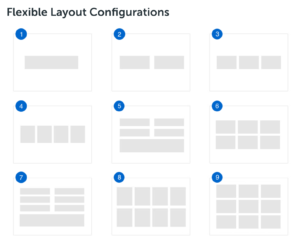
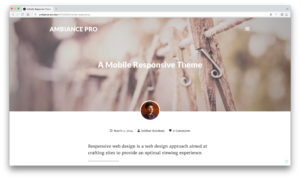
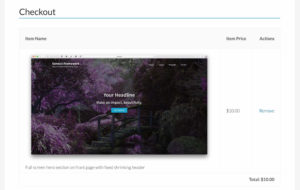
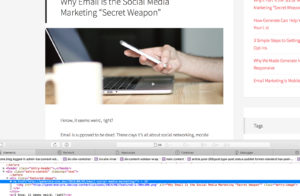
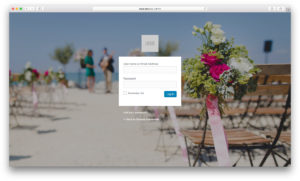
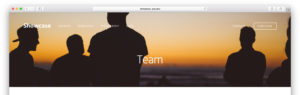
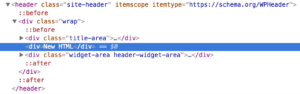
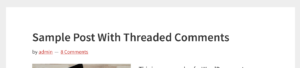
Recent Comments