Looking to make changes in the output of Genesis – Featured Page widget(s)? Get Custom Genesis – Featured Page Widget plugin from Github This is similar to Custom Genesis Featured Posts Widget plugin, but for the Genesis Featured Page widget(s) instead of Genesis Featured Posts widget(s). Sample usage: How to unlink featured image from Genesis […]
Free Content
How to display WordPress Popular Posts in columns
WordPress Popular Posts is one of the most popular plugins for displaying popular posts (based on the number of views) in WordPress. This tutorial provides the steps to display 3 most popular posts in columns with image, title and category appearing one below the other in each post in a custom “Home Featured” widget area […]
Transparent Site Header in Monochrome Pro
Updated on 27 Sep 2022Tested in Monochrome 1.6.0 and Genesis 3.4.0 Monochrome Pro comes with a fixed site header having a white background on all pages including the homepage (with front page 1 section that has the full-width background image) and single posts (that have the featured image as background below the site header). If […]
How to load UIKit in WordPress
Looking to enqueue UIKit in your WordPress site? Add the following in your child theme’s functions.php: add_action( ‘wp_enqueue_scripts’, ‘custom_load_uikit’ ); /** * Load UIKit. */ function custom_load_uikit() { wp_enqueue_style( ‘uikit’, ‘//cdnjs.cloudflare.com/ajax/libs/uikit/3.0.0-beta.30/css/uikit.min.css’ ); wp_enqueue_script( ‘uikit’, ‘//cdnjs.cloudflare.com/ajax/libs/uikit/3.0.0-beta.30/js/uikit.min.js’, array( ‘jquery’ ), ‘3.0.0.30’, true ); wp_enqueue_script( ‘uikit-icons’, ‘//cdnjs.cloudflare.com/ajax/libs/uikit/3.0.0-beta.30/js/uikit-icons.min.js’, array( ‘jquery’ ), ‘3.0.0.30’, true ); } Refer to https://getuikit.com/docs/installation for […]
How to remove Email and Website fields from Comment Form in WordPress
Looking to remove Email and Website/URL fields in your WordPress site’s comment form? Add the following in your child theme’s functions.php: add_filter( ‘comment_form_default_fields’, ‘comment_form_custom_fields’ ); /** * Remove Email and Website fields in comment form. * * @param array $args Default comment form arguments * @return array Modified comment form arguments */ function comment_form_custom_fields( $args […]
Animated Hamburger Menu Icon in Genesis
In Genesis (Genesis Sample, to be precise as well as most other child themes from StudioPress), tapping on the hamburger menu icon at smaller screen widths will toggle the responsive menu and the menu icon does not change i.e., remains a hamburger. It is possible to customize this such that tapping the mobile menu’s icon […]
How to load Bootstrap in WordPress
Adding the following in child theme’s functions.php will load Boostrap‘s minified CSS and JS files in the header and footer respectively in your WordPress site. add_action( ‘wp_enqueue_scripts’, ‘custom_load_bootstrap’ ); /** * Enqueue Bootstrap. */ function custom_load_bootstrap() { wp_enqueue_style( ‘bootstrap-css’, ‘//maxcdn.bootstrapcdn.com/bootstrap/4.0.0-beta/css/bootstrap.min.css’ ); wp_enqueue_script( ‘bootstrap-js’, ‘//maxcdn.bootstrapcdn.com/bootstrap/4.0.0-beta/js/bootstrap.min.js’, array( ‘jquery’ ), CHILD_THEME_VERSION, true ); } If CHILD_THEME_VERSION is not […]
Default Footer in Genesis
Footer content in Genesis, out of the box will appear like this: If you’d like to modify it, add this in child theme’s functions.php: add_filter( ‘genesis_footer_creds_text’, ‘custom_footer_creds_filter’ ); /** * Change Footer text. * * @link https://my.studiopress.com/documentation/customization/shortcodes-reference/footer-shortcode-reference/ */ function custom_footer_creds_filter( $creds ) { $creds = ‘Copyright © 2025 · Genesis Sample on Genesis Framework · WordPress […]
Genesis Starter 2.3.0
I have released Genesis Starter 2.3.0, a customized version of Genesis Sample 2.3.0 to include Theme Logo support, inline navigation menu, CSS Grid support for structural elements, mobile first CSS and more. This is the successor to my earlier Sample Starter theme. Click here to see the full list of features and download from the […]
How to add a slider in Minimum Pro’s front page
This tutorial provides the steps to replace Backstretch Image in Minimum Pro‘s homepage with a full-width Soliloquy (commercial version) slider. Live Demo Step 1 Install and activate Soliloquy. Create a slider to appear on the homepage and select/upload your desired images. In the Config tab, set Full Width and specify image dimensions as 1600 x […]


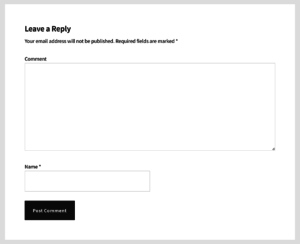
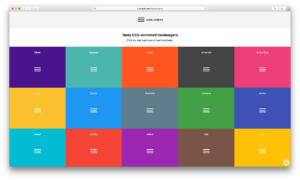
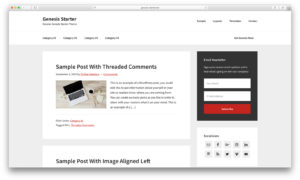

Recent Comments