In Interior Pro bg-front-page.jpg, bg-page.jpg and bg-post.jpg appear as background images for hero section below header on front page, single posts / archives and static Pages respectively and these can be changed via Customizer. In this tutorial we shall customize this if ( front page ) { front page image } else if ( single […]
WooCommerce
How to add a Continue Shopping button next to View Cart button in WooCommerce
Want to add a Continue Shopping button next to View Cart button after a product has been added to cart in WooCommerce? Follow along to see how wc_add_to_cart_message filter hook can be used for making this customization. We shall link the Continue Shopping button to the shop page. Before: After: Step 1 Add the following […]
How to replace Primary Sidebar with a custom sidebar for WooCommerce pages in Genesis
In my Facebook group, a user asked: I’ve added the Genesis Simple Sidebar plugin to my site, and created a new sidebar, which I want to display on all my shop and product pages. Is there a way to automatically set to that sidebar when creating a new product? … and along similar lines, is […]
How to conditionally replace menu in Primary Navigation with Product Categories and their terms on WooCommerce pages in Genesis
While it is straight forward to manually add WooCommerce Product Categories and their terms as menu items and sub menu items of a custom menu in WordPress, in this article I show how we can set up a custom menu to automatically show all Product Categories and the corresponding terms as sub menus. Additionally we […]
Displaying Products in WooCommerce Shop and Archives similar to Agency Pro’s Grid with Product Info on Hover
Updated on December 14, 2018 In the members-only forum a user asked, how easy / hard would it be to take this: How to add a Featured Posts section similar to that in Agency Pro in any Genesis theme and utilize it for a woocommerce main “shop” page? In this article we shall spruce up […]
Adding support for WooCommerce in Genesis
After some testing, found out that template overrides do not work with this method. You are advised to use Genesis Connect for WooCommerce instead of this method. The code below is a modification of Josh Mallard’s by Stéphane Bergeron. There is Genesis Connect for WooCommerce plugin but I prefer this method personally. 1) Add the […]
Search, Price Slider, Product Categories and other Filters for WooCommerce in Genesis
This article covers setting up filters in a text widget inside a custom sidebar on WooCommerce product archive pages in Genesis using FacetWP and SearchWP (both commercial plugins). We shall add support for WooCommerce in Genesis w/o using the Genesis Connect for WooCommerce plugin add the class needed for FacetWP to main.content force content-sidebar layout setting register and display […]
How to add support for custom backgrounds in CPTs
If you would like to add support for Custom Background Extended in single entries of a Custom Post Type, say WooCommerce products add the following in your child theme’s functions.php: Back end: Front end: Note: If you are using a theme like Agency Pro which uses Backstretch to display the (same) background image site-wide, you […]
Adding content to a custom menu in Header in Genesis using Genesis Header Nav plugin
The general practice for showing a WordPress menu in Header of a Genesis theme is to populate it with a Custom Menu widget in the built-in ‘Header Right’ widget area. If you would like to additionally display say, social icons or other stuff to the right of this custom menu, you would normally put that […]
Adding a cart icon with number of items and total cost in nav menu when using WooCommerce
Sara asked in Genesis WordPress Facebook group, Does anyone know of a good tutorial on how to add a shopping cart that display the number of items and total using WooCommerce. I want it to function similar to this plugin but I do not want to use a plugin. Thanks http://wordpress.org/plugins/woocommerce-menu-bar-cart/ In this article I […]
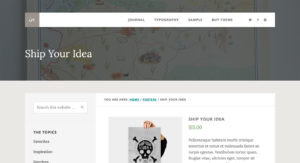
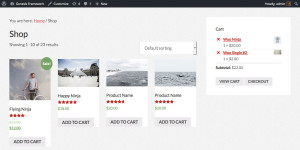
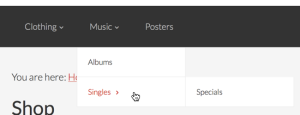
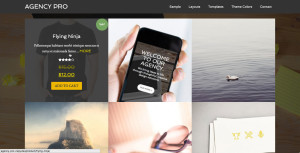

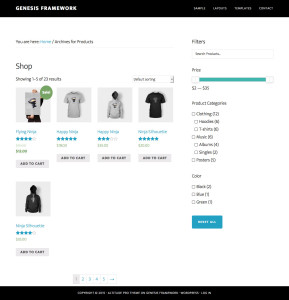
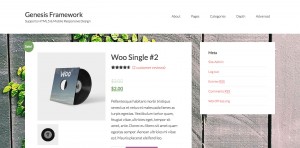
Recent Comments