Updated on May 05, 2017 In the comments section of How to replace Front Page 1 background image in Infinity Pro with rotating images using Backstretch and Soliloquy, a user asked: I need to achieve the same (I’m using Infinity Pro) but would like to remove the widget area and keep the ability to add […]
Soliloquy
Full width Soliloquy slider below header in Parallax Pro
This tutorial provides the steps to display a full-width slider using the free version of Soliloquy plugin, Soliloquy Lite below the header in Parallax Pro. Step 1 Install and activate Soliloquy Lite. Create a slider named say, Front page Slider and upload/select your desired slide images. In this example, I’ve used images sized 1600 x […]
How to display unique Soliloquy sliders on Pages in Genesis
A user asked: How can I add unique Soliloquy sliders to my secondary pages, but have them just above genesis_before_content_sidebar_wrap like shown on the front page of my site? Page specific sliders can be easily added using Soliloquy’s Dynamic Addon. This tutorial covers the details of setting up unique full width sliders on individual Pages […]
How to replace Front Page 1 background image in Infinity Pro with rotating images using Backstretch and Soliloquy
July 23, 2017: Here’s an easier method for doing the same by using Featured Galleries plugin instead of Soliloquy. In this tutorial, we shall replace the single background image for Front Page 1 section in Infinity Pro with a set of images uploaded to a Soliloquy slider (free or commercial) and displayed with a fading […]
Random rotating background image for Front Page 1 in Altitude Pro
In Genesis Slack chat a user asked, Hi, all. I’m working with Altitude Pro and thinking about a customization to front-page-1. I’d like to rotate 3-4 background images there; not a slider but rather one image per session pulled randomly from an array. Has anyone done something like this? In this tutorial, we shall upload […]
How to replace Front Page 1 section’s background image with a Soliloquy slider in Wellness Pro
To view the full content, please sign up for the membership. Already a member? Log in below or here.
How to replace Front Page 1 image in Aspire Pro with rotating images using Backstretch and Soliloquy
In the members-only forum a user asked: I know you been asked for this tutorial on various other themes, wonder if you can put a tutorial to replace Aspire Pro’s main home page image with a slider. thank you in advance! In this tutorial we are going to replace the single background image for Front […]
How to replace Genesis Responsive Slider in Kickstart Pro with Soliloquy slider
Kickstart Pro’s homepage is set to use a Genesis Responsive Slider in Home Top Slider section. In this tutorial we shall replace it with Soliloquy slider and style it so it looks similar. Step 1 Install and activate Soliloquy. At Soliloquy > Add New, create a new slider named say, Home Slider and upload/select your […]
How to replace Front Page Hero image in Showcase Pro with rotating images using Backstretch and Soliloquy
In this tutorial we shall set up background slideshow for front page hero section of Showcase Pro using Backstretch and Soliloquy. Live Demo Step 1 Install and activate Soliloquy (free lite or the premium one) plugin. Create a slider named Home and upload/select the desired background images. Since we are going to just use it […]
Multiple Background Images for Cafe Pro’s Front Page Header using Backstretch and Soliloquy
Updated on March 10, 2020 In the comments section of Multiple Backstretched Background Images for Front Page 1 widget area of Digital Pro via Soliloquy, a user asked: Hi,I would love to use this method to display more background images in the Cafe Pro theme. I know you have a couple of tutorials on how […]


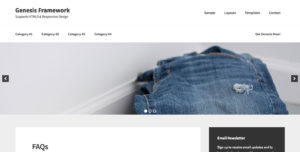
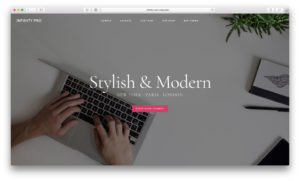
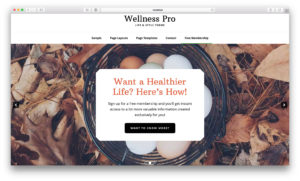
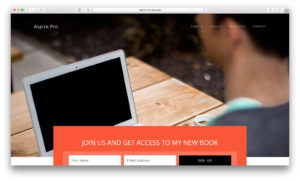
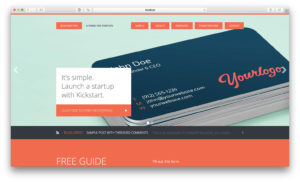
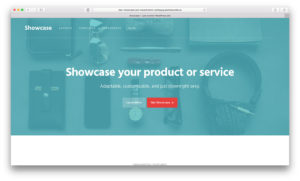
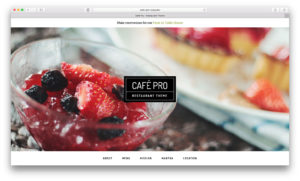
Recent Comments