This members-only tutorial provides the steps to customize Essence Pro to have a logo image appear at the left and navigation menu at the right in the site header. 1201px and above 1200px and below Tested in Essence Pro 1.3.0. Step 1 Let’s remove the search from the header. In /wp-content/themes/essence-pro/lib/header-functions.php, comment out the following: […]
Site Header
Split Nav in Genesis with logo change on scroll
This members-only tutorial provides the steps to show a centered image logo with primary nav on its left and the secondary nav on the right in the site header of Genesis Sample. We shall show a different logo image on scroll with a smooth shrinking effect. Before scrolling: After scrolling: While the tutorial has been […]
How to limit the site header to content width in Genesis
A user asked: I have a doubt. I am not a coder but I am trying to work with Genesis child themes. I am trying to find out how to keep site title or logo aligned with the content area like in your own blog. In genesis sample the site title always stands at the […]
Fixed Secondary Nav + Site Header in Genesis Sample
This tutorial provides the steps to reposition the secondary nav menu to above the site header followed by wrapping it and the site header in a custom div and making it fixed in Genesis Sample. Written for Genesis Sample 2.6.0. Step 1 Edit child theme’s functions.php. a) Since the secondary nav is being repositioned above […]
Site Title on left, Primary Nav in the middle and Header Right widget area on the right in Genesis Sample
This tutorial provides the steps to customize Genesis Sample 2.6.0 to show the primary nav menu horizontally centered and Header Right widget area at the right. From 959px and below the elements will be set to be shown one below the other. Step 1 Activate Header Right widget area. In functions.php comment out or delete […]
Site Title – Custom Menu – Primary Menu in Genesis
This tutorial provides the steps to register and display a custom menu in between the site title and primary nav menu in Genesis Sample 2.6.0. Note: We are only going to show the custom menu to the left of or before the primary menu but it will still be after or below the primary menu […]
White background site header in Showcase Pro
Updated on April 13, 2018 Showcase Pro has a transparent site header initially (i.e, when the scroll position is at the top of browser) which becomes white upon scrolling down. If you are looking to set white background all the time, make these changes in its style.css: Tested in Showcase Pro 2.0.2. Change a) L1554: […]
How to add Simple Social Icons to Infinity Pro’s header
In the members-only forum, a user asked: Hello Sridhar, I was wondering how to add simple social icons to the far right-hand side of Infinity Pro’s header ? I would like them to be responsive for mobile devices. I’m guessing this can somehow be done by re-enabling the header right widget area. Thank you, We […]
Inline logo, primary nav and widget area in Genesis
This tutorial provides the steps to relocate the primary nav to in between site title and header right widget area in Genesis and customizing the CSS to display these inline incl. in mobile view. We are going to set up custom image logo instead of the background custom header remove the primary navigation menu from […]
Split navigation with Left and Right widget areas in Genesis
A user emailed me asking, Hi Sridhar! So, I’m wanting to place a widget area on both the left and right side of my primary menu. I’ve been able to place two widget areas using this code: https://sridharkatakam.com/adding-simple-social-icons-navigation-bar-genesis/ But, I’m unable to get one to float left of the primary navigation menu. I have my […]



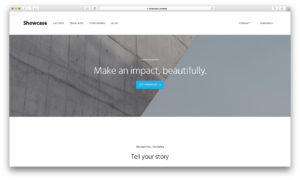
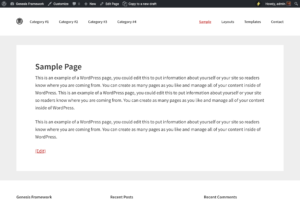

Recent Comments