This members-only tutorial provides the steps to implement Slideout.js, a touch slideout navigation menu JavaScript in Genesis Sample. We shall show the widgets placed in a custom widget area in the side panel when the hamburger icon is clicked/tapped – effective 959px and below. The side panel can be dismissed by clicking/tapping the close icon […]
off-canvas
Off-canvas side menu in Sixteen Nine Pro using Slideout.js
Updated on February 15, 2018 Continuing the series on off-canvas side menu in Genesis, Altitude Pro, Brunch Pro and Foodie Pro today I write about using Slideout.js for sliding in the navigation menu in Header Right widget area when the hamburger menu icon is tapped on smaller screens in Sixteen Nine Pro. Screenshot: Screencast: https://sridharkatakam.com/wp-content/uploads/2018/01/sixteen-nine-pro-side-menu.mp4 […]
Off-canvas side menu in Foodie Pro using Slideout.js
In the past, I wrote about using Slideout.js for sliding in the primary navigation menu when the hamburger menu icon is tapped on smaller screens in Genesis, Altitude Pro and Brunch Pro. In this tutorial, we shall apply the same in Foodie Pro. Screenshot: Screencast: https://sridharkatakam.com/wp-content/uploads/2018/01/ScreenRecording_01-27-2018-12-31-32.mp4 Tested in Foodie Pro 3.1.1 Step 1 Upload slideout.min.js […]
Off-canvas side menu using Slideout.js in Brunch Pro
In the past, I wrote about using Slideout.js for sliding in the primary navigation menu when the hamburger menu icon is tapped on smaller screens in Genesis and Altitude Pro. In this tutorial, we shall apply the same in Brunch Pro. Screenshot: Screencast: https://sridharkatakam.com/wp-content/uploads/2018/01/ScreenRecording_01-26-2018-12-42-38.mp4 Tested in Brunch Pro 2.2.1 Step 1 Upload slideout.min.js to child […]
Off-canvas Slideout menu in Altitude Pro
In the comments section of Responsive menu inside an off-canvas side menu using Slideout.js in Genesis, a user asked: Looks great Sridhar! Would love to use this on a new project. I’m using Altitude Pro as my base theme and I can’t get it to work. Any tips? In this article, I share the steps […]
Responsive menu inside an off-canvas side menu using Slideout.js in Genesis
Updated on June 12, 2018 In one of my earlier tutorials, I wrote about Slideout in Genesis where the off-canvas side menu was set to show the widgets placed in a custom widget area. In this article, we shall move the mobile responsive menu which appears after clicking/tapping the hamburger menu icon (from 959px and […]
Off-canvas side menu in Genesis using Slideout.js
Update on January 12, 2020: Follow the updated tutorial here instead. Slideout.js is a touch slideout navigation menu for mobile web apps. In this tutorial, I share the steps to display a hamburger menu icon at smaller widths which when clicked/tapped will slide out the widgets placed in a widget area from the side of […]
Off-Canvas content in Genesis using JS Offcanvas
Offcanvas is a jQuery script for setting up fully accessible sidebar or top/bottom sliding (or push) panels with keyboard interactions and ARIA attributes. In this tutorial, we shall register a custom Off-Canvas Content widget area and reveal the widget(s) placed in it from the browser edge when a button is clicked. Screenshots: Screencasts: With a […]
Full-Screen Pushing Navigation in Genesis
This tutorial provides the steps for implementing Full-Screen Pushing Navigation by CodyHouse in Genesis. We shall remove the primary navigation menu from its default location (below header) and show it inside the full screen overlay. On the right side of the nav menu will be a custom widget area. Screencast: Screenshots: When the menu icon […]
Off-canvas app-like mobile menu in Atmosphere Pro using mmenu
In the comments section of How to Add a Right Sidebar in Atmosphere Pro a user asked: This is pretty awesome, thank you for the awesome tutorial. I have another modification for Atmosphere Pro that I would like to implement and that’s around the Responsive Menu. Would it be possible for you to put together […]
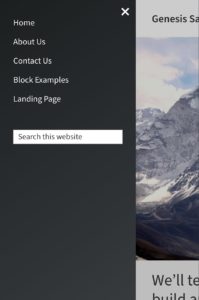
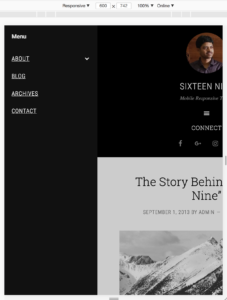
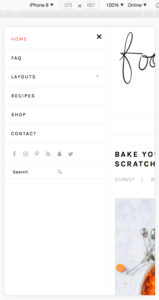
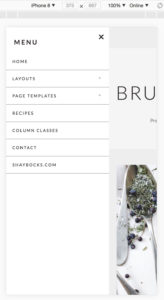
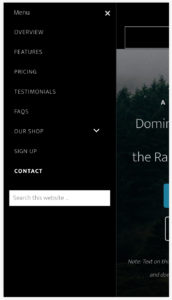
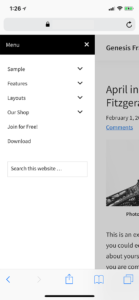
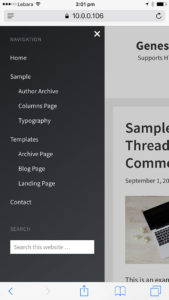
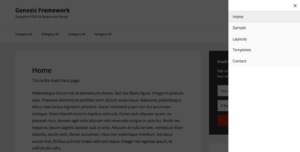
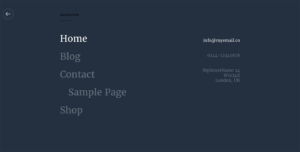
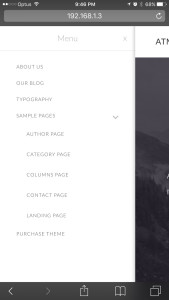
Recent Comments