This tutorial provides the steps to add icons above navigation menu’s labels and to set up any menu of your choice to appear (fade into view) fixed/sticky at the top of the screen when scrolling down in Genesis. When scrolled all the way to the top, the sticky menu will fade out. The sticky menu […]
navigation
All the Nav – Logo – Nav tutorials for Genesis
A quick post to list the links to all tutorials that show how to center a logo with navigation items on either side of it in Genesis. How To Use A Center Logo With The Genesis Navigation Menu Using Only CSS – by Tony Eppright How to split Navigation Menu in Genesis using WP Nav […]
How to remove page links for paginated posts in Genesis
To view the full content, please sign up for the membership. Already a member? Log in below or here.
Displaying a fixed navigation menu upon scrolling down in Genesis
A user in StudioPress forums asked, I’ve seen several sites (GameSpot, and this WP demo theme) include a menu that includes a logo/image in the top left corner that links to the homepage. Both of those sites I mentioned have the menu appear only after a visitor scrolls down a ways; I have seen several […]

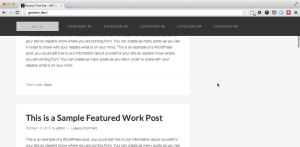
Recent Comments