In this tutorial I show how the default 2-column Title + Featured image Portfolio CPT archive grid in Minimum Pro can be replaced with a dynamic 3-column grid with Title and Excerpt appearing on top of featured images on hover. Additionally there will be a row of Portfolio Type custom taxonomy’s terms above the images […]
minimum-pro
Zoom hover effect for images using CSS
Using CSS transform and transition properties we can magnify images upon hover. Example: Adding the following in Minimum Pro’s style.css adds the zoom hover effect for images in the Portfolio archive page. Note: Actual animation will be smoother than what’s captured in the above screencast. To view the full content, please sign up for the […]
Animated Search form in Minimum Pro
This article covers implementing How to set up animated Search form in Genesis tutorial in Minimum Pro. We are going to unregister Header Right widget area and position Primary navigation menu in its place by moving it from genesis_after_header to genesis_header. Step 1 In functions.php replace This file contains hidden or bidirectional Unicode text that […]
Page template for Featured images Grid using Genesis Custom Loop
In this tutorial I share a custom Page template for Genesis which when applied to a Page displays a 3-column grid of featured images of Portfolio custom post type with each thumbnail opening the full image in lightbox using Magnific Popup jQuery script. Clicking on any image displays the full image in a lightbox with […]
How to replace Minimum Pro’s mobile responsive menu with Beautiful Pro’s
I’ve been asked, I hope you can help! How do I replace minimum pro’s mobile menu with the more structured beautiful pro mobile menu? In this article I show how the hamburger mobile responsive menu in Minimum Pro can be improved using the code taken from Beautiful Pro. Versions of the child themes used: Minimum […]
How to display excerpt when hovering on featured images in Executive Pro with a flip effect
In the comments of my article titled CSS Flip Animation in Genesis, a couple of readers asked if/how the same can be set up in portfolio page. In this article I share the code to flip reveal a Portfolio CPT entry’s excerpt and read more button when its Featured image is moused-over. The code has […]
How to change Portfolio CPT to Communities in Minimum Pro
Minimum Pro comes built-in with Portfolio Custom Post Type. In this article I show how this can be changed to Communities CPT. Besides simply changing the code at appropriate places I have included a few additional snippets that provide improvements like displaying the Featured image and previous/next entry links on single entry CPT pages. Note: […]
How to display Excerpts as mouse following tooltips for Featured Images in Portfolio Archive in Genesis
In this article I share how excerpts can be shown in a tooltip when mouse is placed on featured images for entries in the Portfolio archive page of Minimum Pro. We shall use PowerTip for the tooltips and write a small custom JS that will pluck the excerpt text, place it in a variable, hide […]
How to display Portfolio entries in Minimum Pro’s homepage
To view the full content, please sign up for the membership. Already a member? Log in below or here.
How to display full width Featured image below Header in Minimum Pro
A reader mailed me today: I would like to add a different full-width image, to every inner page, below the header, in Minimum Pro. In this article I show how we can show featured image (if present) on single Posts and Pages below the .site-header in Minimum Pro. We are going to center the featured […]
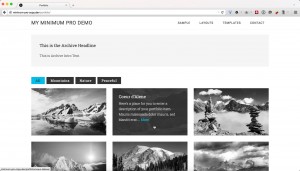

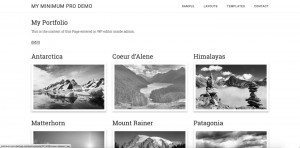

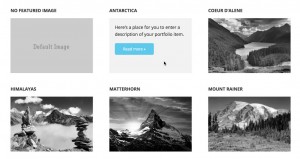
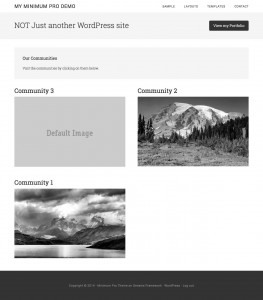
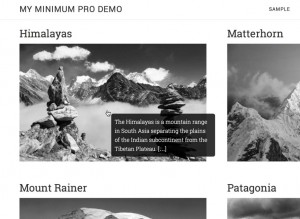
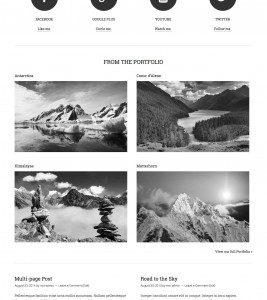

Recent Comments