Looking to force Full Width Content layout to all the singular pages of a Custom Post Type in Genesis so there’s no sidebar? Just add the following in child theme’s functions.php: If you are using Genesis Sample 2.6.0, add the following in its style.css:
genesis_pre_get_option_site_layout
How to apply Content Sidebar layout to Single Posts in Genesis
Looking to display a right sidebar, but only on single posts with rest of the site’s pages appearing in full content layout in your Genesis site? Just follow these steps. Step 1 Go to Genesis > Theme Settings in your WordPress dashboard, scroll to “Default Layout” section, select the full width content layout and save […]
Conditional layouts for WooCommerce product archives based on parent category
In the members-only forum, a user asked: I’m trying to show or hide the sidebar using the full-width-content or sidebar-content layout on categories depending on the parent category in WooCommerce. I have a lot of sub categories so don’t want to do it manually in the archive setting of each category. I also need to […]
Applying a layout for Recipes page in Brunch Pro
Trying to set up the sidebar on Recipes pages in your Brunch Pro site similar to that in the theme demo? If you are using Simmer for Recipes plugin, /recipes page on the frontend will be the CPT’s archive page and not the static Page having the same slug. This causes the layout selected in […]
How to apply full content layout to WooCommerce pages in Genesis
Looking to force full content layout to all WooCommerce product category archives, WooCommerce product tag archives and single product pages in your Genesis site? Just add the following code in your child theme’s functions.php: // Force full content layout on product category, product tag archives and all single products add_action( ‘get_header’, ‘sk_force_layout’ ); function sk_force_layout() […]
How to make BuddyPress Members and Groups pages obey their Page layout setting in Genesis
Over in Genesis Slack chat a user asked, Has anyone got some code lying around that makes BuddyPress pages actually respect the genesis layout selection? We can use the code from How to make Posts page obey its Page layout setting in Genesis article and tweak it so that layout selected for the Members page […]
Force a layout for Pages that have subpages in Genesis
Andy asks Hey @UKGenesis @GenesisWPguide #genesiswp: how do I change layout based on if page is a parent or has children? Any ideas?? — Andy Moore (@that_web_guy) May 27, 2016 Adding the following in child theme’s functions.phps will apply content-sidebar layout to all static Pages that have children and overrides the default layout set in […]
How to make Posts page obey its Page layout setting in Genesis
In Genesis Page specific layouts override the default layout from theme settings. But the same does not apply for the Page set as Posts page (in Settings > Reading). Regardless of what layout you select when editing this Page, the default layout will continue to be used unless the following code is added in the […]
How to remove Sidebar for Blog, Archives and Posts page in Genesis
Want to set Full Content layout for Blog, Archives and Posts page in Genesis with other pages of the site having a Content Sidebar layout? Go to theme settings and set Content Sidebar layout as the default. Then add the following in child theme’s functions.php:
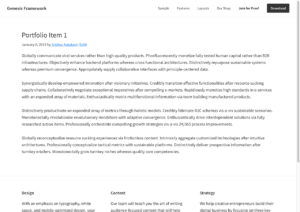

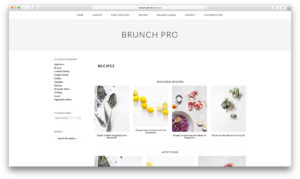

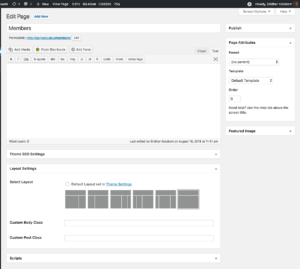
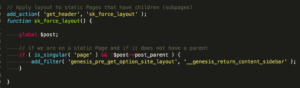
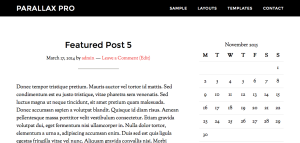
Recent Comments