A user asked: I have a doubt. I am not a coder but I am trying to work with Genesis child themes. I am trying to find out how to keep site title or logo aligned with the content area like in your own blog. In genesis sample the site title always stands at the […]
Genesis Sample
Fixed Secondary Nav + Site Header in Genesis Sample
This tutorial provides the steps to reposition the secondary nav menu to above the site header followed by wrapping it and the site header in a custom div and making it fixed in Genesis Sample. Written for Genesis Sample 2.6.0. Step 1 Edit child theme’s functions.php. a) Since the secondary nav is being repositioned above […]
Site Title on left, Primary Nav in the middle and Header Right widget area on the right in Genesis Sample
This tutorial provides the steps to customize Genesis Sample 2.6.0 to show the primary nav menu horizontally centered and Header Right widget area at the right. From 959px and below the elements will be set to be shown one below the other. Step 1 Activate Header Right widget area. In functions.php comment out or delete […]
How to add widgets above the navigation in Genesis Sample
This tutorial provides the steps to display the widgets placed inside Header Right widget area (after it is activated) above the primary navigation menu in Genesis Sample. We shall wrap the Header Right widget area and primary nav in a custom div and use Flexbox for styling the header. Sample HTML markup: Mobile: Tested in […]
[Functionality Theme] Essence Pro Page Header in Genesis Sample
The latest addition to the functionality themes’ store is Genesis Sample 2.6.0 customized with page header code from the new Essence Pro. More Info
Horizontal Opt-in Form below Site Header in Genesis Sample
This is an updated version of Horizontal Opt-in Form in Genesis using eNews Extended plugin and Flexbox for Genesis Sample 2.6.0. Step 1 Install and activate Genesis eNews Extended plugin. Step 2 Add the following in Genesis Sample’s functions.php: // Registers `horizontal-opt-in` widget area. genesis_register_widget_area( array( ‘id’ => ‘horizontal-opt-in’, ‘name’ => __( ‘Horizontal Opt-in’, ‘text-domain’ […]
How to always show responsive menu in Genesis Sample
In Genesis Facebook group a user asks: Hi Everyone, Using Genesis Sample child theme and I want to always display the mobile navigational menu – even on desktop. I’m having a hard time finding a tutorial for that. Thanks! And the answer is to simply remove the relevant CSS in the 960px min-width media query. […]
Masonry Grid on Content Archives with Title and Excerpt on Hover in Genesis
Updated on Feb 21, 2019 This is an updated and improved version of Masonry Grid on Category Archives with Title and Excerpt on Hover in Genesis tutorial. This tutorial provides the steps to put together a custom template part for content archives in which all actions from Genesis entry hooks are replaced with a custom […]
Gutenberg in Genesis
Neither the parent Genesis nor any of the official StudioPress child themes are Gutenberg-ready as of today. No doubt this is going to change but in the meantime, we can add support for Gutenberg in our Genesis themes and style the blocks to match the rest of the site on the frontend. This article provides […]
Primary, Secondary and Footer menu locations in Genesis
In the members-only forum, a user wrote: Hello Sridhar, I would like to ask how to best add a secondary menu (similar to the one in the previous sample theme) whilst still keeping the footer menu. So, three menus in total— Primary navigation in Header. Secondary after the header, and tertiary menu in the footer. […]




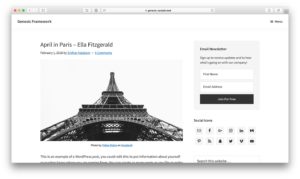
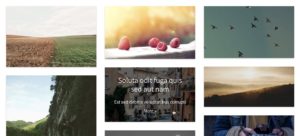
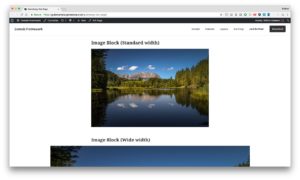
Recent Comments