Updated on May 15, 2019 This members-only tutorial is similar to the earlier one here and shows how to filter entries of a project Custom Post Type by its project_type custom taxonomy with a Load More button to load the next set of entries. We shall add a row of filters (taxonomy terms) and a […]
Filters
Logo and nav at left and Search at right in Magazine Pro
To view the full content, please sign up for the membership. Already a member? Log in below or here.
How to show full content for first 2 Posts on first page in Posts page and Archives in Genesis
To view the full content, please sign up for the membership. Already a member? Log in below or here.
FastCompany.com inspired layout for Posts page in Genesis
One half of Jules question in StudioPress forum is: … i would like to display the title and the excerpt in “two different columns” like the featured posts on http://www.fastcompany.com/ for example. Anyone know if it’s possible and how to do it?… In this article I share the code for home.php (used by Posts page […]
How to add custom HTML at the end of Post titles in Genesis
In a project that I am working on the requirement is to add colored dots to the right of Post titles. The color of these dots should indicate what category the Posts belong to. Here’s how it can be done. wp-content/themes/genesis/lib/structure/post.php says: The genesis_post_title_text filter is applied on the text of the title We shall […]
How to replace Site Title text with custom HTML in Genesis
Scenario: In the Header section of Genesis Theme Settings, Dynamic text is set to be shown for site title. This will pull the Site Title text entered in Settings > General and display it in .site-header. There could be times when you want to use different text instead of the site title or use HTML […]
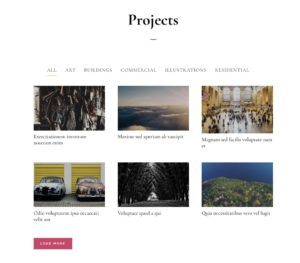
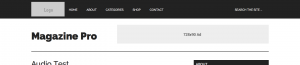

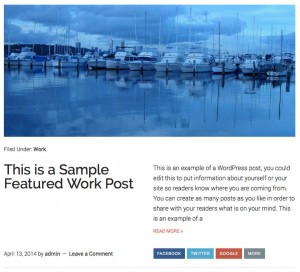
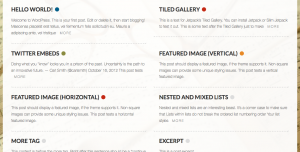

Recent Comments