If you have used a full width slider or background video in/for the front page 1 section of Altitude Pro you might have noticed the the backgrounds for other image sections either load incorrectly or partially in Google Chrome. The main reason for this buggy behavior seems to be a combination of z-index and relative […]
Altitude Pro
How to replace Front Page 1 image section with a Soliloquy slider in Altitude Pro
In this tutorial I show how a full width responsive Soliloquy (commercial plugin) slider can be set up in Altitude Pro below the header. Install and activate Soliloquy. Create a slider and upload/select your images. In this example I have used images that are 1600 x 1050. In Config tab, set ‘Full Width’ for ‘Slider […]
Featured Image Background Parallax section on Posts and Pages in Altitude Pro
Following my Featured Image Background Parallax section on single Posts in Altitude Pro tutorial, a few users asked how the same can be extended to static Pages as well. In this tutorial I share the code to add a section below the header on Pages and Posts in Altitude Pro that display the featured image […]
Featured Image Background Parallax section on single Posts in Altitude Pro
This tutorial covers the details of implementing How to add a Featured Image Background Parallax section on single Posts in Parallax Pro tutorial in Altitude Pro. Step 1 Add the following in child theme’s functions.php: This file contains bidirectional Unicode text that may be interpreted or compiled differently than what appears below. To review, open […]
How to replace image background with a video for Front Page 1 section of Altitude Pro using BigVideo
In the past I wrote a tutorial on setting up looping video background for the top visible portion of the homepage in Altitude Pro here. Today I am going to show how BigVideo can be used to set up the same. This method is more robust (does not have the “background overlay showing up as […]
How to make Navigation be toggled by a hamburger MENU icon in Altitude Pro
A user asked, I would like to ask the following question with regard to the article http://sridharkatakam.com/how-to-slide-toggle-primary-navigation-in-altitude-pro/ How do I make the MENU toggle from right to left (or let’s say on the left of of the MENU icon)? For now looks like it’s only toggling at the top of the menu icon. In this […]
Full screen slideshow in Altitude Pro using Backstretch
In the comments section of How to replace Home Section 1’s background image with Backstretch slideshow in Parallax Pro article, a user asked: I used it on Altitude Pro also and changed “.home-section-1″ to “.front-page-1″ in backstretch-init.js and front-page.php. Awesome – thanks! One question: I used the background: linear-gradient… styling that comes with Altitude Pro […]
Adding the word ‘Menu’ next to the Hamburger icon in Altitude Pro
In the members-only forum, a user asked: I’m using altitude pro, but I suspect this would apply to other themes as well. I’ve looked online and through the tutorials and understand how to replace the dashicon. However, adding the word Menu next to the dashicon is not working well in my tests …I’m trying to […]
Filterable Portfolio Grid on Front page and Archive page in Altitude Pro with Title, Excerpt and Clickable Custom Fields on Hover
This is an enhancement to my earlier tutorial on this topic. This tutorial goes into details of customizations to Altitude Pro to display 6 filterable portfolio items on front page (replacing the Front Page 5 widget area) and all the items on /portfolio archive page. We are going to use Advanced Custom Fields Pro (commercial […]
[Video] How Flexible Widgets in Altitude Pro work
A couple of users in the Tutorial Requests members-only forum on this site asked, In Altitude Pro theme, in the widget areas depending of the number of widgets you put, the classes elements change dynamically and make a different layout, i would like to know how to do that, i have found the code in […]





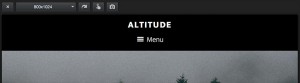

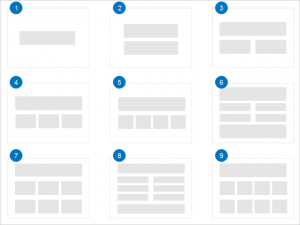
Recent Comments