This members-only tutorial provides the steps to show a centered image logo with primary nav on its left and the secondary nav on the right in the site header of Genesis Sample. We shall show a different logo image on scroll with a smooth shrinking effect. Before scrolling: After scrolling: While the tutorial has been […]
Search Results for: responsive
How to filter CPT entries by taxonomy using Ajax Load More in Genesis
Updated on May 15, 2019 This members-only tutorial is similar to the earlier one here and shows how to filter entries of a project Custom Post Type by its project_type custom taxonomy with a Load More button to load the next set of entries. We shall add a row of filters (taxonomy terms) and a […]
Genesis Featured Posts in Corporate Pro’s Front Page 5
In the tutorial requests Trello board, a user asked: Hi Sridhar, Could you create a tutorial for the Corporate Pro theme? I’d like to use Genesis Featured Posts plugin (or other similar) to show a post category rather than the expect Genesis Portfolio Pro plugin for the Front Page 5. I’m trying to get it […]
Split Navigation in Infinity Pro
This members-only tutorial provides the steps to set up primary menu, title area and secondary menu horizontally centered using CSS Grid in the header of Infinity Pro based on this earlier tutorial. If you wish to purchase this tutorial individually, click here. We shall combine primary and secondary menus inside the hamburger menu 800px and […]
After Header Widget area in Corporate Pro
In my Facebook group a user asked: I’ve got a very busy site and I need to have navigation both in the ‘before header’ section and “after header” of Corporate Pro. There’s a widget for the before header that works, but I don’t know how to make it adapt for mobile. Help, please. This members-only […]
Split Navigation in Genesis Sample 2.8.0
This members-only tutorial provides the steps to display primary navigation menu at the left, title area in the middle and secondary navigation menu at the right in Genesis Sample 2.8.0. Between 960px and 1399px (inclusive) we shall center the site header elements one below the other. 959px and below, it will appear as usual. Tested […]
Issue with off canvas side menu tutorial
I’ve been trying to set up a copy of the menu from this tutorial: Responsive menu inside an off-canvas side menu using Slideout.js in Genesis But the mobile menu never shows up. I checked the source and the HTML for the menu added via the functions file is there, and the .js scripts show up […]
How to Slide Down Search Box in a Full Screen Overlay in Parallax Pro
This members-only tutorial provides the steps to implement this tutorial in Parallax Pro. Font Awesome search icon in the nav menu Full-screen overlay having the search box when the icon is clicked Tested in Parallax Pro 1.3.3. Step 1 Edit js/parallax.js. Before the closing }); at the end of the file, add $(‘#trigger-overlay’).click(function () { […]
CSS Sub Menu Toggles in Genesis
The up and down arrows for the mobile sub menu toggles in Genesis uses Dashicons. This tutorial provides the steps to replace it with CSS-only approach. While the tutorial has been written for Genesis Sample 2.6.0, it should work with a few adjustments in any Genesis theme. Step 1 Edit child theme’s functions.php. Inside genesis_sample_responsive_menu_settings() […]
Animated Hamburger Menu Icon in Cafe Pro
This tutorial provides the steps to customize the hamburger menu icon in Cafe Pro to animate to a close (X) icon when tapped based on this earlier tutorial. https://sridharkatakam.com/wp-content/uploads/2018/10/cafe-pro-animated-hamburger.mp4 Step 1 Edit js/global.js. Replace $(“.responsive-menu-icon”).click(function(){ $(this).next(“.nav-primary .genesis-nav-menu, .nav-secondary .genesis-nav-menu”).slideToggle(); }); with To view the full content, please sign up for the membership. Already a member? […]
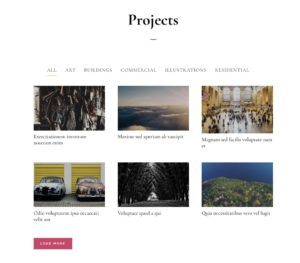
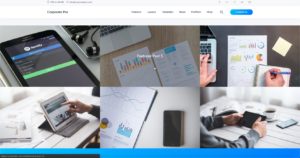



Recent Comments