In this tutorial we shall register a custom Feature Boxes widget area, display it below header, drag 4 text widgets into it and add the CSS to add a subtle hover effect to the widgets as seen at https://www.answerfinancial.com/Home-Insurance?a=RETAIL. Screenshot: Screencast: For the icons we are going to use ionicons and for ensuring that the […]
Search Results for: image
How to automatically add first, last and numbered classes to widgets in WordPress
While it is possible to add several useful widget classes using a plugin like Widget CSS Classes in this post I share the code found in wordpress.org forum post to automatically add widget-first, widget-last and numbered classes (widget-1, widget-2 etc.) to widgets in all widget areas. Before: After: Add the following in child theme’s functions.php: […]
Thumbnail Grid with Expanding Preview in Genesis
Tympanus has a great tutorial on how to create a thumbnail grid with an expanding image preview similar to the effect seen on Google Images. In this article I show how the same can be implemented in Genesis to display featured images of posts on Posts page in a grid. Clicking on an image will […]
How to move Secondary Navigation below Slider in Outreach Pro
In GenesisWP Facebook group a user wants to know: Does anyone know how to move the secondary menu to below the slider on Outreach Pro? We can assign a menu to secondary navigation location, remove it only from the front page and display it between Home – Top and Home – Bottom widget areas in […]
Pantheon – Local to Live and Live to Local Workflow with On-Demand Sync
This is a notes-to-self kind of article. Tools of the trade: DesktopServer Pantheon WP Migrate DB Pro SourceTree Live to Local (or when starting from a blank site) In Pantheon dashboard go inside the live site and switch to Git connection mode. Copy the Git Connection Info. Paste it in a notepad and remove git clone […]
Reply To: Landing Page Template
Can be done by 1) Adding the code for showing the banner image below header 2) Modifying the code to display Home Featured widget area so it does not apply on the Pages where the template is being used. Implementing these changes will be custom work which is beyond the scope of what I provide […]
Hello! Pro Customizations
In my Facebook group a user asked: Good morning all. I am working with the Hello theme and the designer I’m working with has suggested: 1. moving the navigation to below the welcome section 2. removing the header from only the home page (which I can do, BUT I would like the sticky feature to […]
Reply To: A Lightbox that works for Featured Images ? – Genesis
Hi Sridhar , Thanks for the link , i got that working. What i’d like to have is the featured image open in a lightbox on single post pages (is singular (post). I’m placing Featured images on my single posts using your code shown below. //* Display Featured Image on single Posts. add_action( 'genesis_entry_content', 'sk_show_featured_image_single_posts', […]
Reply To: A Lightbox that works for Featured Images ? – Genesis
Hi Andrew, Try this: https://sridharkatakam.com/how-to-make-featured-images-in-genesis-content-archives-link-to-full-size-images-opening-in-a-lightbox/
How to replace Front Page 2 widget area in Altitude Pro with Posts in News layout
To view the full content, please sign up for the membership. Already a member? Log in below or here.
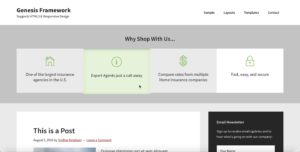
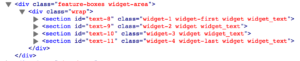

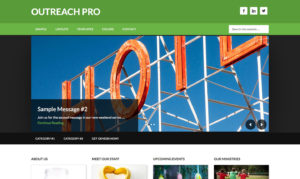
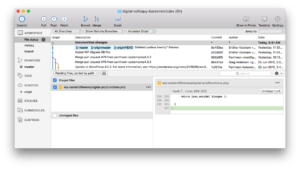

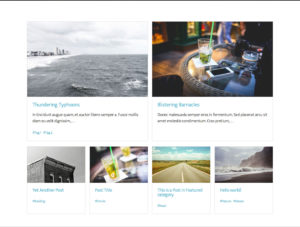
Recent Comments