In the comments section of Custom Page Template for Authors Index in Genesis, a user wanted me to ..Add a template for the author showing a short bio and all the posts from the author. WordPress provides an archive page for every author accessible at example.com/author/authorname/ which lists all posts by that author. Posts Grid […]
Search Results for: image
Custom Page Template for Authors Index in Genesis
This tutorial provides the steps to get the list of all users in the site, loop through them and if the user has published at least one post, display the user’s avatar, display name and job title (a custom user profile field) and use CSS Grid with a Flebox fallback to display the results in […]
Default Footer in Genesis
Footer content in Genesis, out of the box will appear like this: If you’d like to modify it, add this in child theme’s functions.php: add_filter( ‘genesis_footer_creds_text’, ‘custom_footer_creds_filter’ ); /** * Change Footer text. * * @link https://my.studiopress.com/documentation/customization/shortcodes-reference/footer-shortcode-reference/ */ function custom_footer_creds_filter( $creds ) { $creds = ‘Copyright © 2025 · Genesis Sample on Genesis Framework · WordPress […]
Genesis Starter 2.3.0
I have released Genesis Starter 2.3.0, a customized version of Genesis Sample 2.3.0 to include Theme Logo support, inline navigation menu, CSS Grid support for structural elements, mobile first CSS and more. This is the successor to my earlier Sample Starter theme. Click here to see the full list of features and download from the […]
How to add a slider in Minimum Pro’s front page
This tutorial provides the steps to replace Backstretch Image in Minimum Pro‘s homepage with a full-width Soliloquy (commercial version) slider. Live Demo Step 1 Install and activate Soliloquy. Create a slider to appear on the homepage and select/upload your desired images. In the Config tab, set Full Width and specify image dimensions as 1600 x […]
Masonry in Dynamik
This tutorial provides the steps to display posts on Posts page and archives in a masonry layout in Dynamik. Posts will appear in a 4-column grid on desktops, 3 columns at 1024px and below, 2 columns at 768px and below, 1 column at 500px and below. Step 1 If you would like to use a […]
How to customize Author Box in Genesis
In the past, I wrote an article on displaying social media links after title in Genesis Author Box using custom user profile fields. Today we will extend it by linking the gravatar image to author archive page linking the author name to author archive page displaying the social media links (whatever have been filled out […]
How to append Job Title or Designation to Author Name in Genesis Author Box
This tutorial provides the steps to add a Job Title custom field in user profile pages and when filled, display it to the right of post author’s name in author boxes in Genesis. Action hooks used: show_user_profile, edit_user_profile, personal_options_update, edit_user_profile_update Filter hook used: genesis_author_box_title Step 1 In this example, I’ve set the size of author […]
Reply To: Blog Post titles with overlay on Featured Image
No, I meant like in the home page or the archives. In this screenshot you can see the posts with the featured image, title on overlay, and then how it turns pink on hover (first post), and a link to “view post” underneath.
Custom Home Featured widget area using Flexible Posts Widget in Genesis
A user asked via email: Hi Sridharkatam, I have a question for you. Do you know if is possible make in Genesis themes this…? http://preview.themeforest.net/item/the-rex-wordpress-magazine-and-blog-theme/full_screen_preview/13155569 This is overlay the day in the thumbnail picture. I need this efect but I don´t know if this is possible. Do you have a manual about this? I want […]
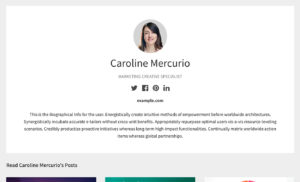
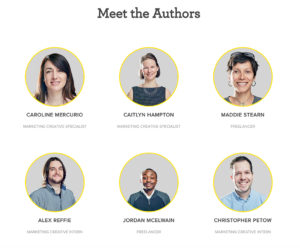
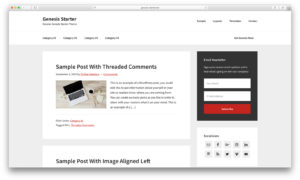


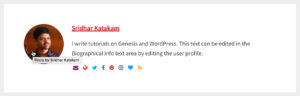
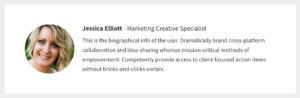
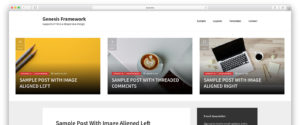
Recent Comments