In the members-only forum, a user asked: I set up the Showcase Pro theme with team member photos on the frontpage. However, I can’t figure out how to change the banner on the individual team member pages to the default header image instead of the huge headshot. Individual team member pages in Showcase Pro are […]
Search Results for: image
Header with white background + Image & text in Front Page 1 section of Showcase Pro
Provides access to Header with white background + Image & text in Front Page 1 section of Showcase Pro tutorial. Price: $10 First Name: First Name Required Last Name: Last Name Required Username:* Invalid Username Email:* Invalid Email Password:* Invalid Password Password Confirmation:* Password Confirmation Doesn’t Match Credit or Debit Card (via Stripe) Pay with […]
Unique full width hero images on archive pages with headline and intro text overlay in Genesis
This tutorial provides the steps to set up different full-width images below the site header for different category, tag and custom taxonomy term pages in Genesis. We shall use WP Term Images plugin to setup image for individual category, tag, and custom taxonomy terms. A placeholder image will be set to be shown for terms […]
How to replace Front Page 1 backstretch image with an inline image at smaller widths in Digital Pro
In one of my earlier articles, I showed How to replace Front Page 1 background image with an inline image at smaller widths in Altitude Pro. This tutorial covers the same in Digital Pro. We shall output the Front Page 1 image (changeable in the Customizer) above the widget in the HTML output, hide it […]
How to replace Front Page 1 background image with an inline image at smaller widths in Altitude Pro
Altitude Pro’s Front Page 1 section uses a full screen background image on which the widget appears. One problem with centered cover background images is that they will be cut off at left and right sides on smaller widths. We can get around this by adding the background image inline in the HTML, hiding it […]
How to display the default header image on singular posts in Business Pro
A user asked: I am trying to edit Business Pro so the individual blog posts use the default header image instead of pulling the featured image into the header. Is this possible or something you’ve already covered? I’m stuck. On single post pages in Business Pro, featured image will appear as the page header below […]
Full-width hero image on category / tag / taxonomy archive pages in Genesis
In the comments section of Full-width hero image on category archive pages in Genesis, the user commented, Hi Sridhar! Thank you SO MUCH for creating this tutorial less than 24 hours after I asked about it! You are incredible. So I have a new wrinkle for you, what would the code look like if I […]
Full-width hero image on category archive pages in Genesis
This tutorial provides the steps to display full-width category-specific image (if set) below the header on category archive pages in Genesis. While the tutorial has been written for Genesis Sample, it should work with a few adjustments in any Genesis theme. Step 1 Install and activate WP Term Images plugin. Step 2 Edit categories and […]
Infinity Pro header image
I am not sure if this is the right place to post this, or if it falls under StudioPress support. When I add a header image to Infinity Pro, following the recommended site for the image, the navigation menu is no longer centered on the page.
How to move Header Image into Primary Navigation in Magazine Pro
This tutorial provides the steps to: remove site header add custom header image in the primary navigation menu in Magazine Pro. Before: After: Step 1 If you have not already, upload/select your desired logo image in the Customizer in the “Header Image” section. Step 2 Add the following in Magazine Pro’s functions.php: // Remove Site […]
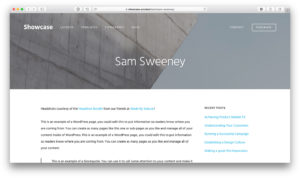
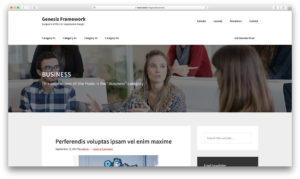
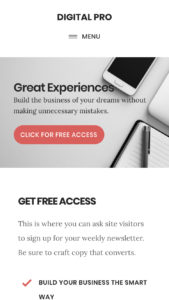

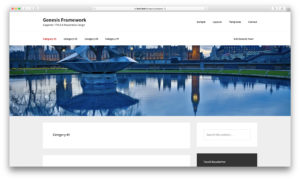

Recent Comments