I’m working on a new site for a client. The site is at http://ourhometoronto.wpengine.com/downtown_toronto/cabbagetown/ and we’re trying to copy the general look of http://www.ourhometoronto.com/neighbourhoods/cabbagetown/ I want to be able to have a full width banner image right below the header and menu bar. The image changes for each of the 12 neighborhood pages. Right now […]
Search Results for: image
Multiple Rotating Background images with Ken Burns Effect in Altitude Pro
Updated on April 19, 2018 This tutorial provides the steps to replace the single static background image for Front Page 1 section of Altitude Pro with multiple rotating background images. The images will be set to animate using the Ken Burns effect using Rolo slider plugin. Live Demo Note: Front Page 1 widget area is […]
Rotating Background Images for Page Header section using Featured Galleries and Backstretch in Business Pro
This tutorial provides the steps to display multiple images set per Page or Post as rotating backgrounds for the page header section in Business Pro. We are going to use Featured Galleries plugin to associate multiple images for Pages and Posts. Then for Pages and Posts that have the images set, load and initialize Backstretch […]
Page-specific Banner Image with Entry Header overlay using ACF in Monochrome Pro
This tutorial provides the steps to set up a “Banner Image” image field for static Pages in Monochrome Pro and display this image (if set) as the background of a full-width section below the site header with entry title overlay. For all single posts, we shall hardcode a specific image and show post info below […]
Front Page 1 background image slider in Showcase Pro using Backstretch
This tutorial provides the steps to replace the single background image for Front Page 1 widget area in Showcase Pro with a series of rotating background images changeable in the Customizer using Backstretch. Tested in Showcase Pro 2.0.2. Step 1 Upload your default background images (that should rotate) to Showcase Pro’s images directory using this […]
How to select a custom header image instead of featured image (monochrome)
Hi, I was searching for a solution to define the header image/banner on the pages and the post within Monochrome. The featured image as header image does not give me the control on this look & feel as I need it, so I want to define the static images on a per page level (i.e. […]
Latest post with double featured image?
Hi Sridhar, any chance you could do a tutorial explaining how to make the latest post like this one, different from the rest and with 2 featured images? Maybe using ACF Pro? Thanks!
Transparent site header on Infinity Pro’s homepage when there’s a header image
In my tutorial requests Trello board, a user asked: Infinity Pro Once you add a logo the header background on the Home screen becomes white. Would LOVE help going back to see thru ‘with’ logo. When a site header image has been set in Infinity Pro, the site header on the front page will no […]
Responsive Front Page 1 image in Atmosphere Pro
Front Page 1 section of Atmosphere Pro uses Backstretch for its background image and is hence not responsive. Left and right side of the image will get cut off as we reduce the viewport width. This tutorial provides the steps to disable Backstretch and setup the Front Page 1 image inline i.e., as a regular […]
Posts Grid showing Image, Title and Date in Genesis
In Genesis Facebook group a user asked, Have a coding question about an archive loop 🙂 I’ve been using this tutorial for my theme’s archive.php: http://www.billerickson.net/genesis-grid-loop-content/ It does what I need it to principle, but I’m struggling with customizing it. I want it to output the image, title, and date. No excerpt. And I’d like […]
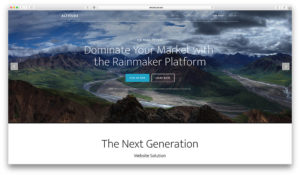

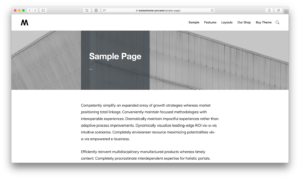


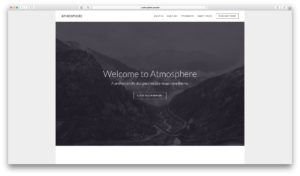
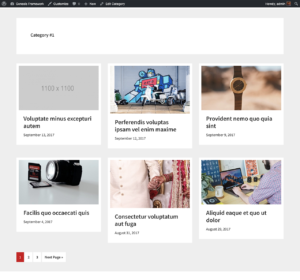
Recent Comments