To view the full content, please sign up for the membership. Already a member? Log in below or here. Username Password Remember Me Forgot Password
Search Results for: image
Different Post Meta for different views in Genesis
To view the full content, please sign up for the membership. Already a member? Log in below or here.
Adding Portfolio Type taxonomy in Minimum Pro
Minimum Pro comes built in with Portfolio Custom Post Type, but not a corresponding custom taxonomy like how Executive Pro does. In this article, I show how we can apply the code from Executive Pro in Minimum Pro. But first, screenshots. Portfolio Type meta box in Portfolio CPT entry editor page: Taxonomy term archive page […]
Smooth scrolling between page sections using Page scroll to id
Page scroll to id is a great jQuery/WordPress plugin for smoothly scrolling to sections on the same page. Version 1.5.0 of the WordPress plugin was released on Jan 4th and from the change log we can see, * Added `offset` option: Offsets scroll-to position by x amount of pixels (positive or negative). If you have […]
Implementing Responsive-Tabs jQuery script in WordPress
Pete Love’s Responsive-Tabs jQuery script can be used to display content in tabs at regular desktop widths which automatically collapses to a accordion view at a specific width (767px by default, configurable). Follow the steps below to use it in your WordPress site. First, screenshots. 768px and above: 767px and below: Screencast: Step 1 Upload […]
How to overlay opt-in form on Genesis Responsive Slider in Minimum Pro
In this article I explain how the ideas in my How to replace background image in Minimum Pro with responsive slider and How to overlay an opt-in form on background image below header in Minimum Pro posts can be combined. Live Demo Step 1 Replace background image in Minimum Pro with responsive slider. Step 2 […]
How to move Primary Nav inside Site Inner in Genesis
To view the full content, please sign up for the membership. Already a member? Log in below or here.
Front Page Template to show CPT entries in a 3-column grid in Genesis
To view the full content, please sign up for the membership. Already a member? Log in below or here.
Conditional code for different days of a week
On a site that I am currently working on, the requirement is to display different images for different days of the week. Here’s the sample PHP code that can be used for this: To view the full content, please sign up for the membership. Already a member? Log in below or here.
How to apply layouts conditionally in Genesis
Genesis comes built in with the following layouts: Content Sidebar Sidebar Content Content Sidebar Sidebar Sidebar Sidebar Content Sidebar Content Sidebar Full Width The default layout, ‘Content Sidebar’ can be changed at Genesis > Theme Settings. We can override the default layout on a per Page or per Post basis by editing the Page/Post. Additionally […]
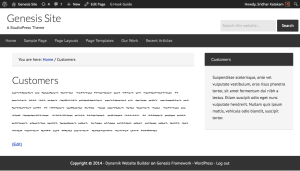

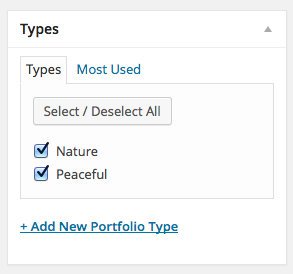
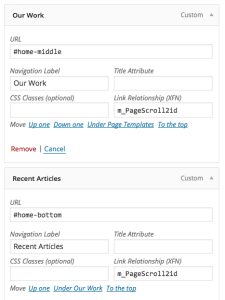
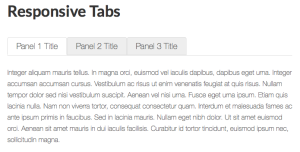
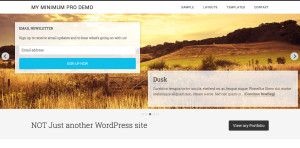
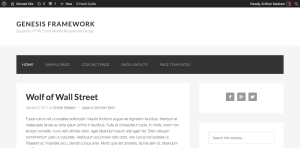
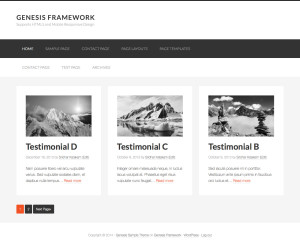
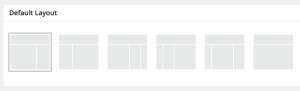
Recent Comments