I’m working on a single page scrolling website that will have several home page links that when clicked need to display a lightbox that holds any sort of content (images, text, maybe video), similar to the tutorial you created below. Staff Grid in Genesis with clickable featured images opening Excerpts in a lightbox popup Is […]
Search Results for: image
Using jQuery Collapse to automatically add collapse/expand functionality in Custom Menu widget
In this tutorial I share the code to automatically collapse menu items in WordPress custom menu widgets having sub items using jQuery Collapse. We will add a down arrow Dashicons icon font in the closed state and up arrow when the menu items (having sub items) are open. Clicking the down arrow or the menu […]
Logo in Sidebar
Customer wanted logo in sidebar and that works fine. http://robinanne.org/heels However, on mobile I need it to show at the top below the navigation centered. Tried to add it under media queries like this @media only screen and (max-width: 767px) { .header-image .site-header { background-image: url('http://www.highheelsandgrills.com/wp-content/uploads/2015/04/header2.png'); background-size: contain !important; } } but then it still […]
Genesis Sandbox Featured Content Page Widgets Grid with Title and Excerpt on Hover
This tutorial is a variation of Genesis Sandbox Featured Content Widget’s output in a responsive grid with title and excerpt/content on hover where in instead of a single GSFC’s widget that shows multiple entries (posts), we are going to use multiple GSFC widgets with each featuring a Page. The tutorial is written for Genesis Sample […]
Post author’s link outside the loop in Genesis
In Genesis, to customize post info (in the entry header typically) and entry meta (in the entry footer typically) genesis_post_info and genesis_post_meta filters can be used respectively. To display the current single Post’s author name (linked to author archive) Sridhar Katakam shortcode is used inside the function hooked to these filters. To view the full […]
Animated Search form in Dynamik
In this article I show how animated Search form in Genesis tutorial can be implemented in Dynamik. Step 1 Create a file named say, global.js having the following code and upload it to wp-content/uploads/dynamik-gen/theme directory. To view the full content, please sign up for the membership. Already a member? Log in below or here.
Full Screen Scrolling Sections in Genesis using PagePiling.js
PagePiling.js is a jQuery script for easily creating fullscreen sections that scroll one at a time for effective and engaging story telling. In this tutorial I provide details of implementing PagePiling on the front page of a Genesis site having 4 widget areas. We are going to set image backgrounds for first and third sections […]
Simple CSS transitions for entry elements in Genesis
Inspired by Rafal Tomal’s blog, in this tutorial I show how CSS transition and transform properties can be used to smoothly show a background color around entries animate post title and post info down animate read more link up when an entry in content archives (all listing i.e., non singular pages) that are split into […]
Using mobble to set up collapsible horizontal opt-in form on mobiles in Genesis
In the members-only Tutorial Requests forum a user asked, Question – I’m implementing a horizontal opt-in on my new site but I’d like for it to be collapsible ONLY on mobile (primarily phones – kind of like mobile menus) since it takes up a lot of room when not collapsible and viewed on mobile. How […]
Reply To: Placing the post/page title on top of the Featured Image
Thanks, Sridhar! It worked! Quick question regarding mobile displays. At the moment, the images on my iPhone are not resizing to fit the screen. What CSS should I place in the responsive tab within Dynamik for this to bet fixed according to each media size? This is the current test site where I tried it: […]
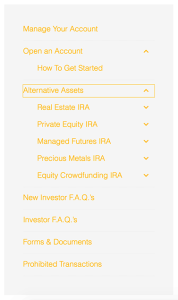
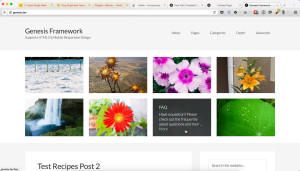
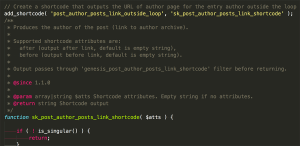
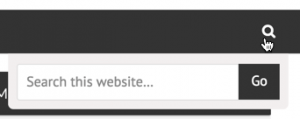

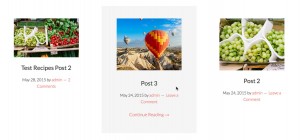
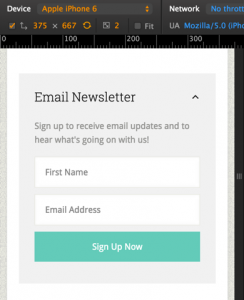
Recent Comments