In this article I show how Nick Croft’s Related Posts with Thumbnails in Genesis code can be laid out in Pinterest style using Masonry jQuery script (WordPress comes in-built with Masonry). What the Related Posts code does Quoting Nick, First, it finds the tags a post is assigned to then tries to find other posts […]
Search Results for: genesis
How to add a Magnifying glass icon font using Dashicons for Search button in Genesis
Tutorial updated on October 12, 2015 and uses Font Awesome instead of Dashicons per this request. The original version is near the end. Step 1 Add the following in child theme’s functions.php: To view the full content, please sign up for the membership. Already a member? Log in below or here.
Adding Search Form and Simple Social Icons to Primary Navigation in Genesis
To view the full content, please sign up for the membership. Already a member? Log in below or here.
Page specific HTML in Genesis Header Right Widget Area using Advanced Custom Fields
To view the full content, please sign up for the membership. Already a member? Log in below or here.
Widgetized Homepage Template in Genesis
In this article I share the code for basic front page template that displays Home Top, Home Middle and Home Bottom widget sections in Genesis. If none of these widget areas are populated, blog posts will appear automatically. Add the following in child theme’s functions.php: To view the full content, please sign up for the […]
Templates in Dynamik Website Builder/Genesis Extender
To view the full content, please sign up for the membership. Already a member? Log in below or here.
Staff Custom Post Type Grid in Genesis
Luke asked, @srikat Any suggestions for creating a responsive grid for staff/team member profiles for a "about us" page? CPT?— Luke McFadden (@peripatew) March 2, 2014 In this article I provide details of setting up a responsive grid view of Staff Members’ photos in a grid fashion with their names and position appearing as a […]
Shrinking Fixed Header in Genesis similar to that in Centric Pro
Update on February 11, 2016: Click here for a newer tutorial on this topic. One of the unique features of the just released Centric Pro, a Genesis child theme from StudioPress is the header (text logo size) that shrinks in size as the page is scrolled down and always remains visible. In this article I […]
Adding content to a custom menu in Header in Genesis using Genesis Header Nav plugin
The general practice for showing a WordPress menu in Header of a Genesis theme is to populate it with a Custom Menu widget in the built-in ‘Header Right’ widget area. If you would like to additionally display say, social icons or other stuff to the right of this custom menu, you would normally put that […]
Category Archive Headline and Intro Text in Genesis
One of the neat features that Genesis includes out of the box is the option to enter Headline and Intro Text for category archives. These, if present, will automatically appear above the list of Posts for that specific category page. To enter Headline and Intro Text, edit a category and scroll down to Category Archive […]
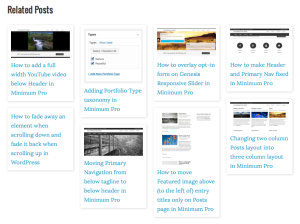
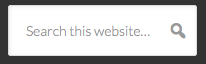
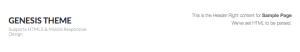

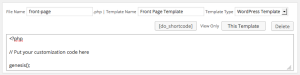
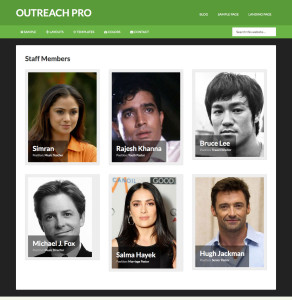
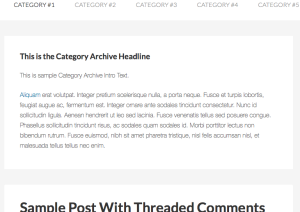
Recent Comments