This tutorial provides the steps to create and use a custom page template for a fixed width content with full-width images (or any other content) based on this article from cloudfour in Genesis. While the tutorial has been written for Genesis Sample, it should work with a few adjustments in any Genesis theme. Step 1 […]
Search Results for: genesis
Split navigation with Left and Right widget areas in Genesis
A user emailed me asking, Hi Sridhar! So, I’m wanting to place a widget area on both the left and right side of my primary menu. I’ve been able to place two widget areas using this code: https://sridharkatakam.com/adding-simple-social-icons-navigation-bar-genesis/ But, I’m unable to get one to float left of the primary navigation menu. I have my […]
Conditional site title links in Genesis
In the Genesis Facebook group a user asks: Hi all–I am modifying a genesis sample child theme. I am looking for a way to modify the site title URL so that depending on what header image is displayed depends on what URL is linked to that header image. I’m using the WP Display Header plugin […]
Mega menus in Genesis
Updated on 31 May 2022 In the members-only forum, a user asked: Is there a good way to create a Genesis mega menu without using a plugin (such as UberMenu, which is great but very resource-intensive)? Ideally, I’m looking for a solution that is primarily CSS-based, where a client can use the regular WP Menu […]
Full width responsive featured image with page title overlay on landing pages in Genesis
In the comments section of Full width featured image header with page title overlay on landing pages in Genesis, a user asked: Is there a way to make this pickup responsive? Not sure what “pickup” is in this context, but assuming that the user wants to have the featured image behave responsively I’ve worked out […]
Genesis Mega Menu
Is there a good way to create a Genesis mega menu without using a plugin (such as UberMenu, which is great but very resource-intensive)? Ideally, I’m looking for a solution that is primarily CSS-based, where a client can use the regular WP Menu page. If a submenu (child) item has its own child (ie third-level […]
Previous / Next Post Navigation on single Posts in Genesis
In the past, I wrote a tutorial titled How to add links to Previous Post and Next Post on single Posts in Genesis. Adjacent entry navigation added via add_action( ‘genesis_entry_footer’, ‘genesis_prev_next_post_nav’ ); will appear in between the .entry and #respond. What if you want to show it in a different place or have it appear […]
How to add a button to Primary navigation that opens full screen widget area in Genesis
In the past, I wrote about Infinity Pro’s Offscreen widget area in any Genesis child theme. In this tutorial, we shall adapt Infinity Pro’s Offscreen widget area in News Pro. We are going to add a font icon button at the end of Primary navigation’s menu which when clicked will open the widget(s) in a […]
How to customize Genesis to unlink elements in the loop and link the entire entry
In Genesis Facebook group a user asked: Trying to modify archive & front-page loops to get a link around a few divs. I tried to open the linktag with but every time I try to add genesis specific “do_actions” later in the loop, the <a> tag gets closed right afterwards. So what would be the […]
How to relocate post image from inside entry content in Genesis
In Genesis, by default the featured image is set to be displayed inside div.entry-content on the archives (if image display is enabled in the theme settings). Looking to move the featured image (link) out of .entry-content so it is directly underneath .entry as its first child? While the tutorial has been written for Genesis Sample, […]


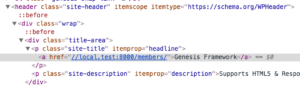

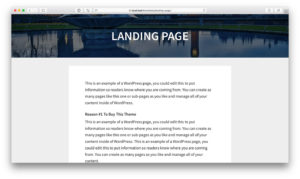




Recent Comments