In Genesis Facebook group a user asked: I’m using Digital Pro and was wondering if there is anyway for each of my pages to be like the front page with a big image? Each page on this website will be a landing page for a different product and I want them all to look like […]
How to automatically display posts in a custom grid layout in Genesis
In my Facebook group a user asked: Sridhar, thanks to your tutorials I managed to master Genesis in the last year and still learning. Thanks a lot! That being said, last week I got a question from a client of mine. He wants a different kind of layout for the project archive pages and pointed […]
Featured Pages with Excerpts sliding up on Hover in Genesis
In this article we shall write a custom loop and query in Genesis to display 7 featured static Pages after header on front page in Genesis. Pages are going to be set as featured by ticking a checkbox, a custom field added via ACF. Three Pages will be shown in the top row and four […]
Video hero section in Workstation Pro
In this article I share the steps for implementing code based on the one from Coverr website below the header in Workstation Pro for showing text overlayed on top of a looping video. Screenshot: Live Demo On handhelds the video’s poster image will appear in place of the video. Step 1 Create a directory named […]
[Video] Re-creating a website in Genesis – Day 4
Previous videos in the series so far: Day 1 Day 2 Day 3 Today’s session covers: writing media queries for adjusting mobile responsive behavior adding hamburger mobile responsive menu for the navigation changing footer text and styling the footer displaying items in a column grid using custom CSS as well as Genesis column classes using […]
Equal height columns in Digital Pro using matchHeight jQuery
In the comments section of Using Flexbox for equal height columns in Digital Pro tutorial, the requestor wrote: I was the one that asked this question and I have implemented this with 5 widgets (instead of 4 like your example) and it is not working. It breaks for both Safari and IE and I have […]
[Video] Re-creating a website in Genesis – Day 3
Previous videos in the series so far: Day 1 Day 2 Today’s session covers: using a template from Executive Pro for Landing pages and optionally showing the nav bar setting up a custom header on a specific Page enqueueing (loading) Font Awesome, custom CSS files, Google fonts loading custom web fonts from ttf files customizing […]
[Video] Re-creating a website in Genesis – Day 2
Previous videos in the series so far: Day 1 Today we are going to change child theme name style Page titles change content archives display and style blog page. We shall use the built-in Genesis column classes to split entries into columns. limit the Posts on Posts page to those from a specific category add […]
How to change featured image display on single entry pages in Showcase Pro
Updated on Tuesday, April 25, 2017 for Showcase Pro v2.0.0. In the members-only forum a user asked: Could you post a tutorial on how to make the featured image of Showcase Pro appear in the body of the post (as usually happens in others Genesis child themes) instead of in the header? In this article, […]
[Video] Re-creating a website in Genesis – Day 1
Beginning today I am going to post one video a day each about an hour long on how to set up a simple website, http://cognitiveresults.com/ in WordPress using Genesis Sample child theme. The videos are recordings of Google hangout sessions with the site’s owner, a Genesis beginner and she will be asking me questions as […]


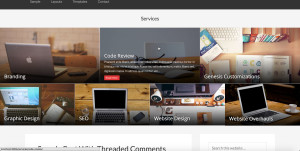
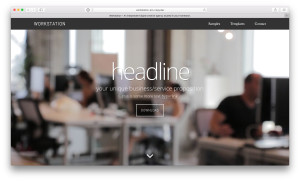

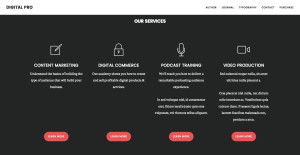
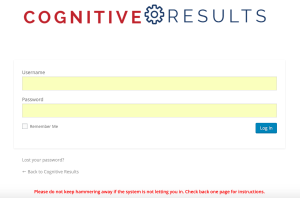
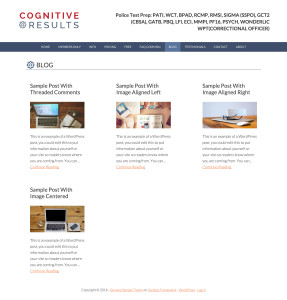
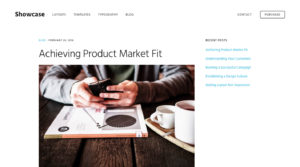
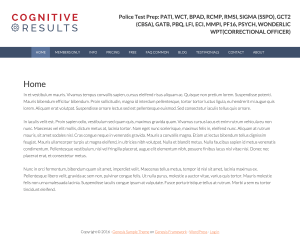
Recent Comments