Keyboard Action, a WordPress plugin for navigating the various admin screens and running common actions like creating posts by typing what you want to do in a command box was launched earlier today. It is like Alfred or LaunchBar (my favorite) but for WordPress – which works on both backend (WordPress dashboard) and the frontend. […]
Inline logo, primary nav and widget area in Genesis
This tutorial provides the steps to relocate the primary nav to in between site title and header right widget area in Genesis and customizing the CSS to display these inline incl. in mobile view. We are going to set up custom image logo instead of the background custom header remove the primary navigation menu from […]
How to reposition Jetpack Related Posts and Social Warfare buttons in Genesis
Jetpack’s Related Posts and Social Warfare‘s social buttons, by default, attach themselves to the content and appear like this on single posts: Looking to move them below the content (and comments – if enabled) inside a new div on single posts in Genesis like this? Step 1 Add the following in child theme’s functions.php: add_filter( […]
Transparent site header on Infinity Pro’s homepage when there’s a header image
In my tutorial requests Trello board, a user asked: Infinity Pro Once you add a logo the header background on the Home screen becomes white. Would LOVE help going back to see thru ‘with’ logo. When a site header image has been set in Infinity Pro, the site header on the front page will no […]
Responsive Front Page 1 image in Atmosphere Pro
Front Page 1 section of Atmosphere Pro uses Backstretch for its background image and is hence not responsive. Left and right side of the image will get cut off as we reduce the viewport width. This tutorial provides the steps to disable Backstretch and setup the Front Page 1 image inline i.e., as a regular […]
How to set a custom title for Posts page in Genesis
In my earlier post titled How to set a custom title for Posts page in WordPress, I showed how the_title filter can be used to change the Posts page title on the frontend. While this method should work in any WordPress theme including Genesis, if you are looking for Genesis-specific way of achieving similar add […]
How to set a custom title for Posts page in WordPress
When a static Page (typically titled Blog) is set as the Posts page at Settings > Reading in WordPress, its title will usually appear at example.com/blog. The easiest way to set what appears as the Posts page’s title is to change it in the backend. But for some reason, if you want the frontend title […]
Category switcher without page refresh using FacetWP and jQuery Nice Select in Genesis
neilpatel.com/blog has a lovely category selector dropdown which uses jQuery Nice Select to style the select menu in a clean and consistent manner across the various browsers. This tutorial provides the steps to set up the same before the content-sidebar wrap on the Posts page in Genesis using FacetWP and jQuery Nice Select. https://sridharkatakam.com/wp-content/uploads/2018/03/category-selector-genesis.mp4 Step […]
Infinite Scroll in Genesis
This tutorial provides the steps to implement Bill Erickson’s Infinite Scroll in WordPress on the Posts page and archive pages in Genesis with minor improvements. We are going to cover the case where user scrolling acts as the trigger to fade in the subsequent set of posts. If you are looking for a button click […]
Posts Grid showing Image, Title and Date in Genesis
In Genesis Facebook group a user asked, Have a coding question about an archive loop 🙂 I’ve been using this tutorial for my theme’s archive.php: http://www.billerickson.net/genesis-grid-loop-content/ It does what I need it to principle, but I’m struggling with customizing it. I want it to output the image, title, and date. No excerpt. And I’d like […]
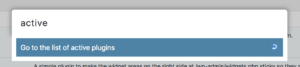
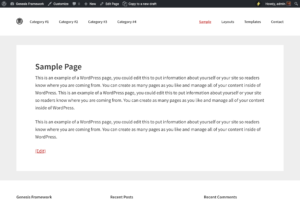


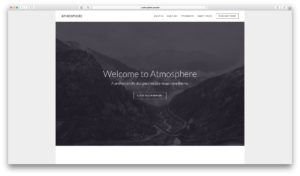

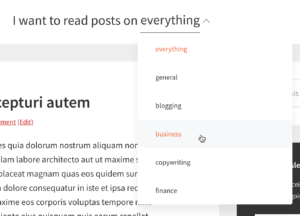
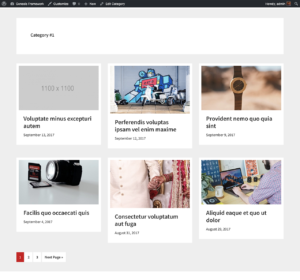
Recent Comments