Updated on April 19, 2018
This tutorial provides the steps to replace the single static background image for Front Page 1 section of Altitude Pro with multiple rotating background images.
The images will be set to animate using the Ken Burns effect using Rolo slider plugin.
Note: Front Page 1 widget area is not going to be as tall as the viewport anymore.
Step 1
Install and activate Rolo slider.
Add a new slider that uses Default layout.
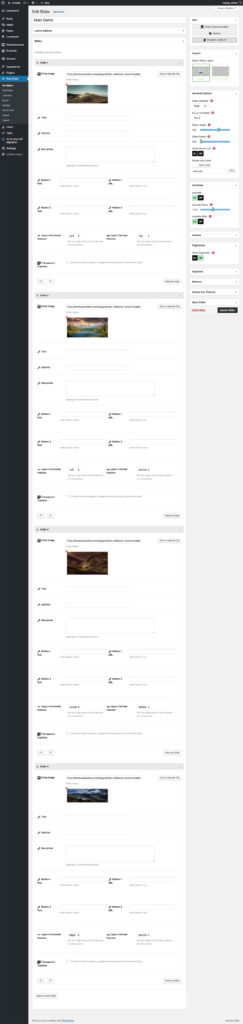
Step 2
Let's remove .front-page-1's background image and from appearing in the "Front Page Background Images" section inside the Customizer using the altitude_images filter.
Add the following in Altitude Pro's functions.php:
To view the full content, please sign up for the membership.
Already a member? Log in below or here.
Great job on the optional slider feature! Thanks!
Is there a way to make the slider fit full screen (CSS “background-size: cover;” setting perhaps?) like with the default static image so at any screen size the slider is always full screen?
No, not when showing inline images as is the case with this slider or others like Soliloquy.
Wow, thank you, will try this today!!
Wow…. it works, thank you so much, Sridhar!!!
Darn. My HTML widget that overlays the slider is fading in and out with the image fade effect. I’ll try to troubleshoot.
URL?
I’m sorry, Sridhar, for the late reply. I think the breakdown was something I did, because it worked perfectly, just like your demo, and then I encountered my issue (so I think your code is ok).
What I ended up doing today is remove the custom HTML widget that contained the text and button content, and adding text and buttons via Rolo Slider – this worked great because it allows the client to change the text (and buttons) on a slide by slide basis.
So I think all is “resolved” 🙂
Cannot thank you enough!!
Hi Sridhar,
I am trying to get this to work but the slider won’t show up on my site. Not sure what I’m doing wrong. Thanks in advance! http://www.islandstyledance.com
Sorry just figured it out!